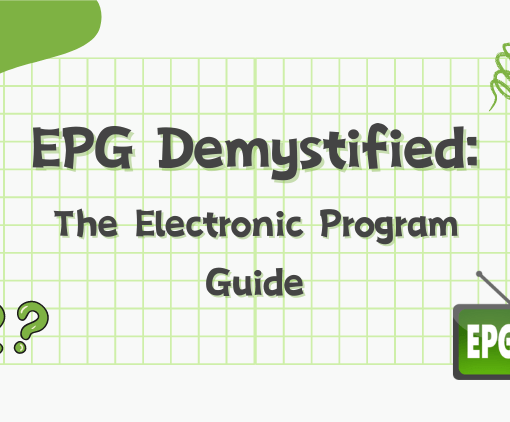We can go through Jailbreak Firestick, Jailbreak Fire TV Stick, and this reliable pocket gadget will actually want to get free movies, TV shows, and more free content than you might watch. Amazon’s convenient, economical Fire TV Stick will improve and fit better as you escape it. This article will tell you what Jailbreak Firestick is and how to Jailbreak Firestick. The same procedure applies for Fire TV, Fire TV Cube, and the new Fire TV Stick 4K.



What is Jailbreak Firestick?
The process of removing restrictions imposed by the manufacturer by changing certain security settings on the Firestick or Fire TV to allow the installation of unauthorized software is called Firestick Jailbreak. That is, firestick, install the application you want through the sideload.
There are lots of great third-party apps that are not available in the Amazon App Store because they are not licensed and once we Jailbreak Firestick we can sideload the apps to your Firestick. Firestick Jailbreak gives you access to all your favorite apps and thousands of great movies, TV shows, live channels, sports events, and more.



3-Day IPTV Free Trial
- 1300+ Live TV
- 3000+ VOD Movies & Sports Events
- TV Guide (EPG)
- Plus with Catch Up & Cloud PVR
- Reliable & Stable Server
- Available for Android & Firestick
- Instant Activation, No CC
How to Jailbreak Firestick?
Since Firestick or Fire TV is an Amazon product, some apps don’t work on streaming devices. So, Firestick or Fire TV can install the application you want, and the process is called Firestick Jailbreak.
1) Connect the Firestick device to the TV’s HDMI port and start the Firestick.
2) Select the Find tab on the home screen, and then click Search Options.
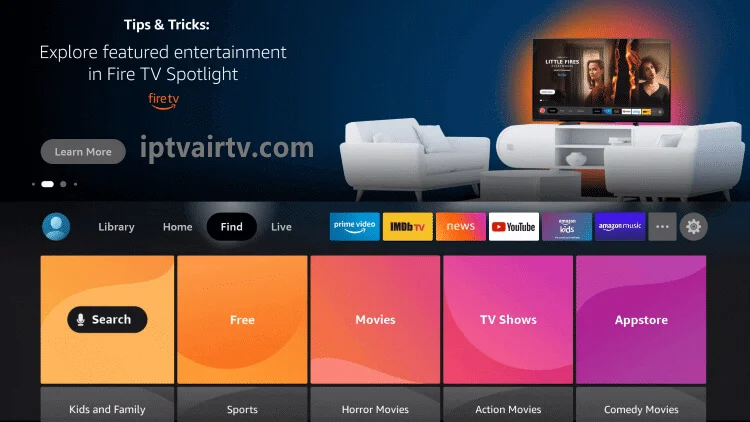
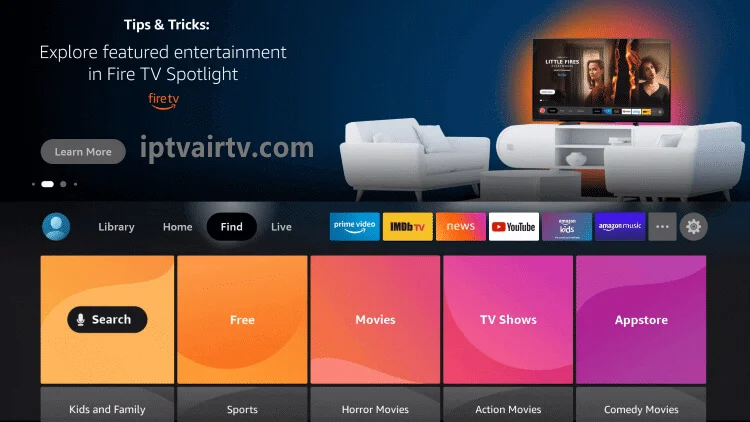
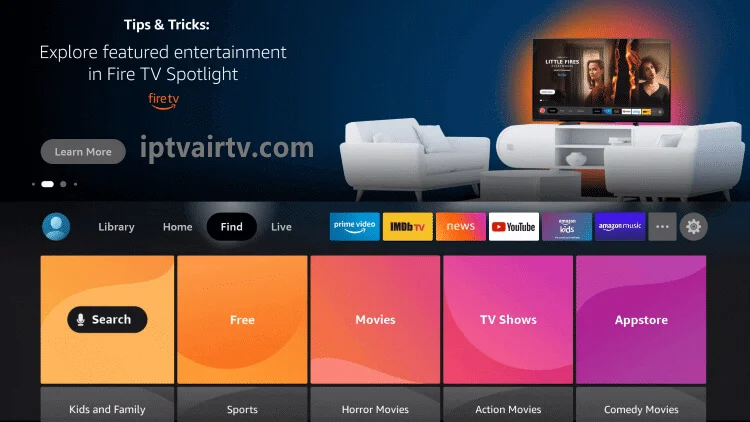
3) Search for the “ Downloader ” application using the onscreen keyboard and click Go to download the Downloader application from Amazon App Store.
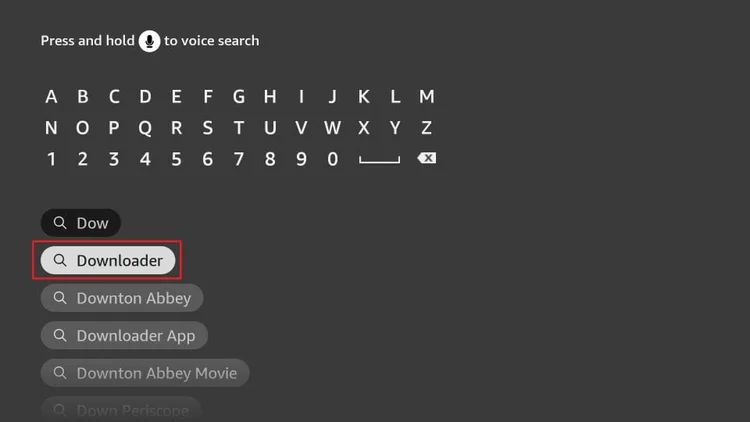
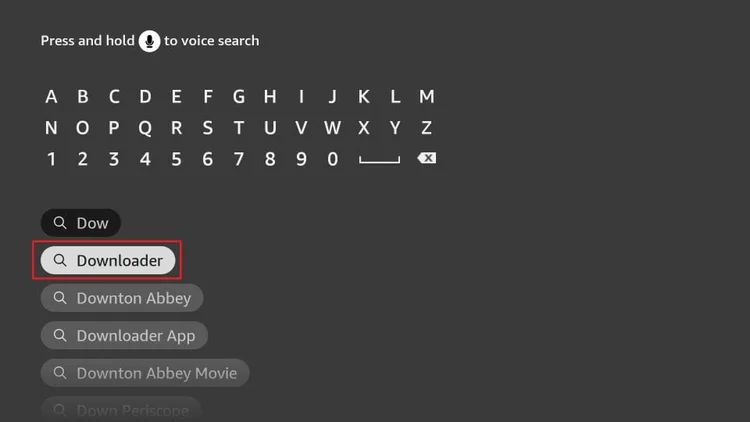
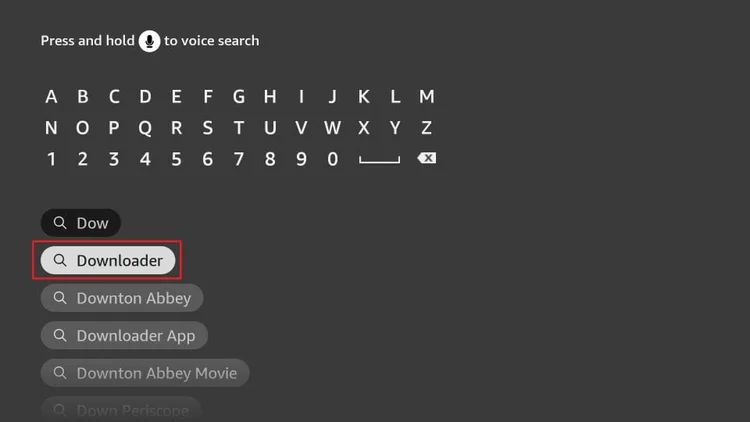
4) Move to the settings on the Fire TV home screen.
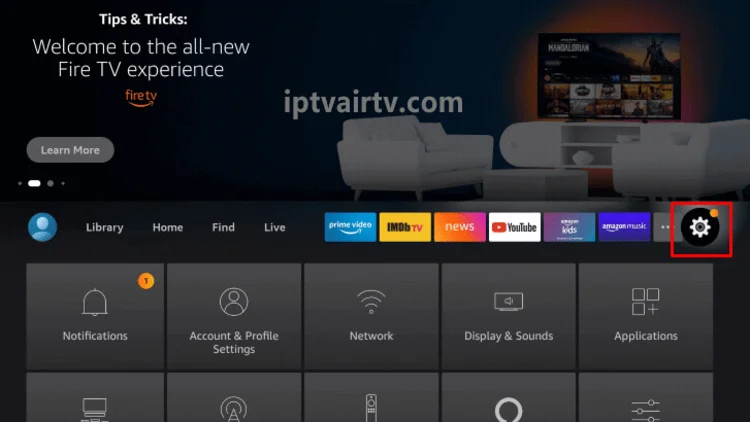
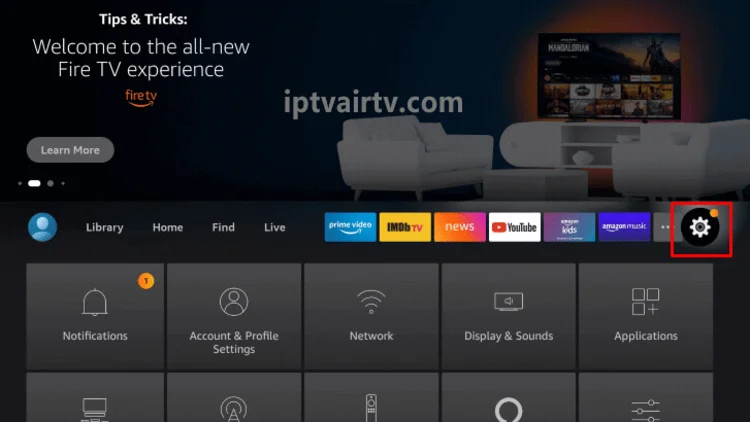
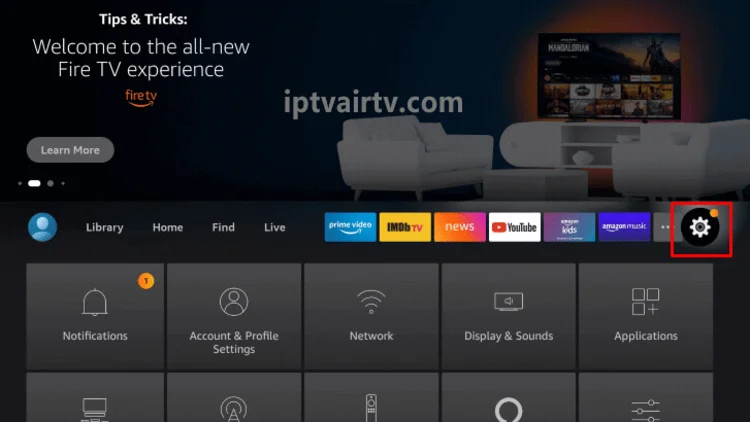
5) Scroll down and select My Fire TV in Settings.
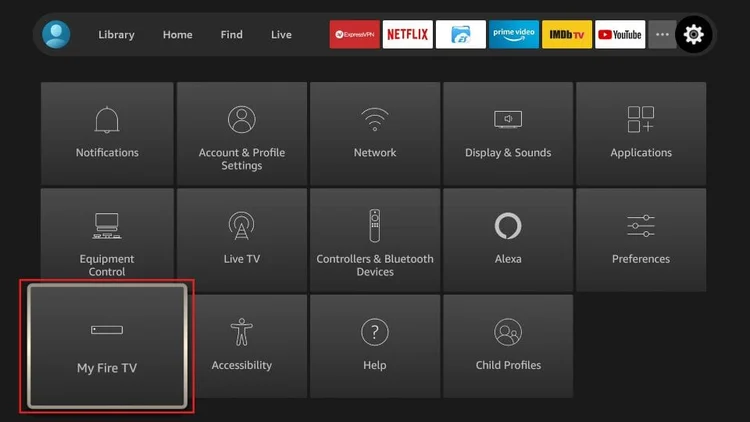
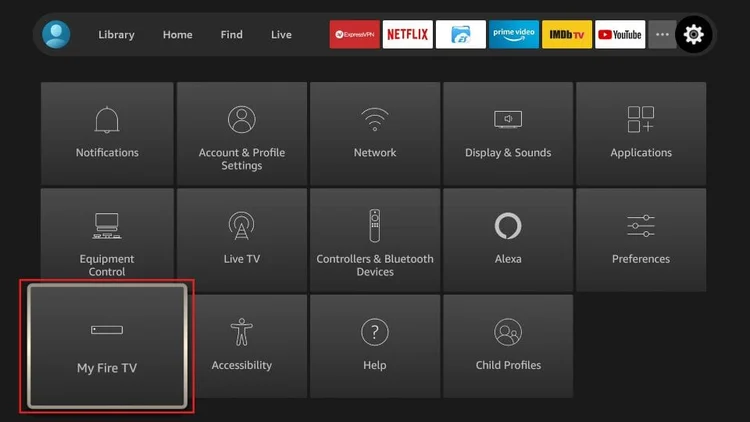
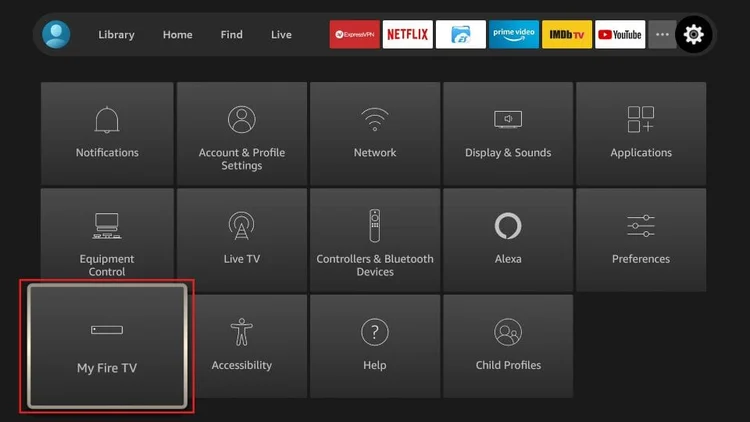
6) Select Devices> Developer Options. Scroll down to the option “Applications from an Unknown Source“> Click ON to open the Firestick to install an application from an unknown source.
.webp)
.webp)
.webp)
.webp)
.webp)
.webp)
7) Return to the Fire TV home screen and find the Downloader application.
8) Select Open to start the Downloader on the Firestick, and then click Allow in the prompt.
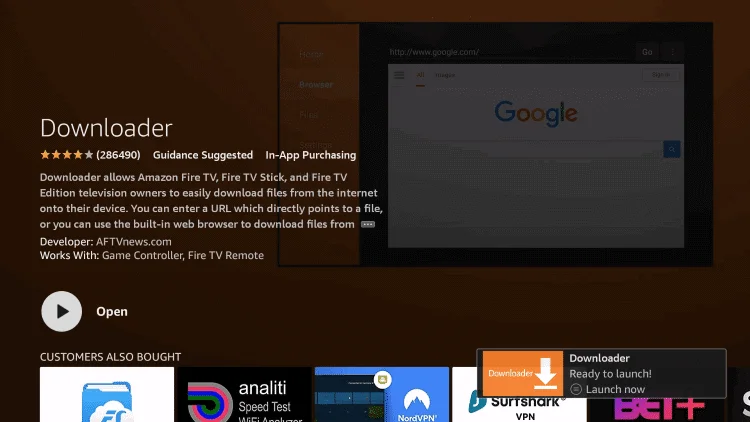
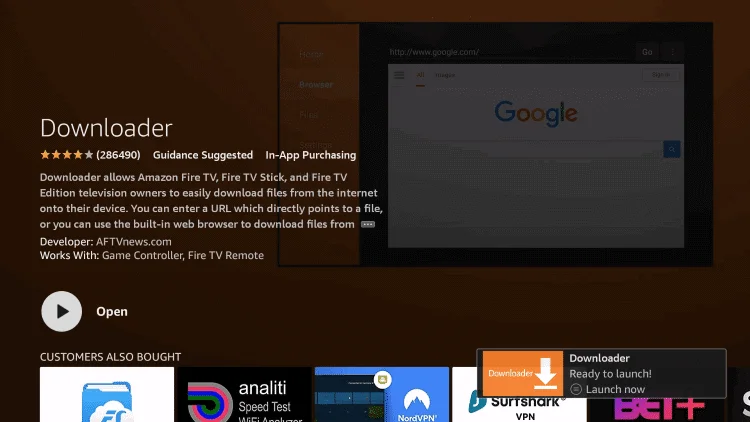
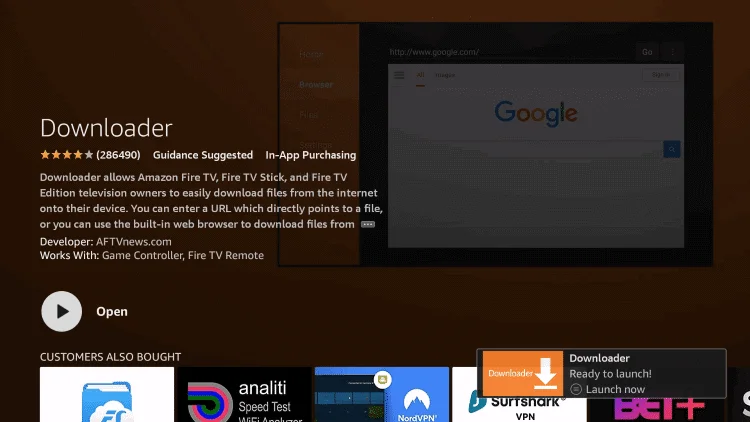
9) The home screen of the downloader will open on the screen.
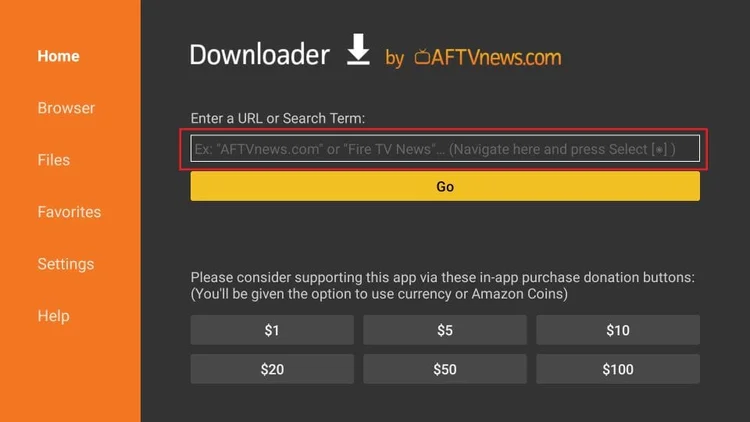
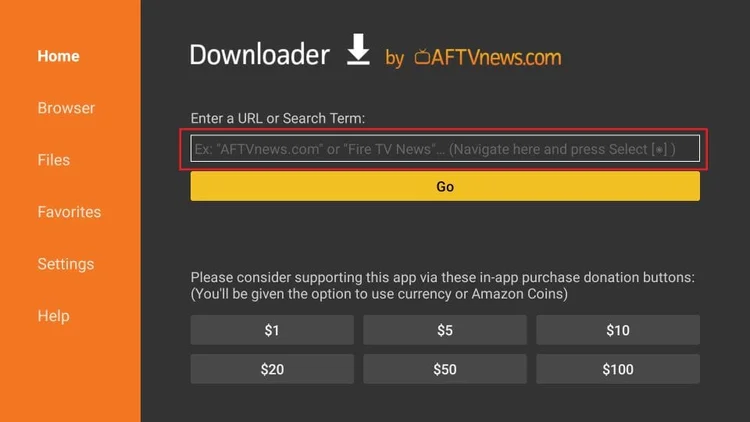
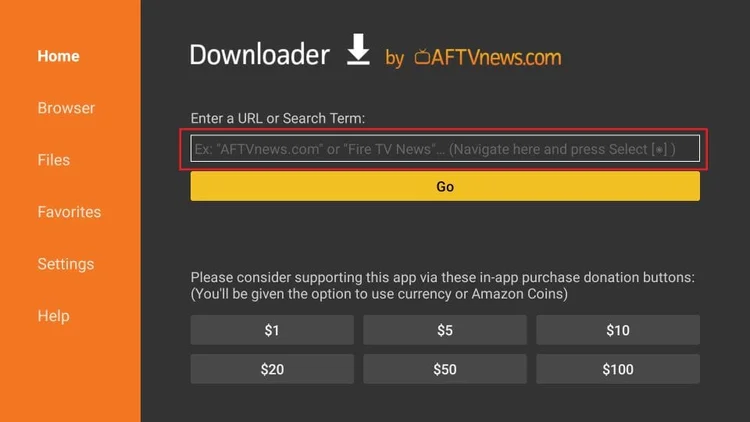
Now we have completed Jailbreak Firestick to download any third-party applications required via Downloader on streaming devices.
Now, for a simple example, how to install GTV IPTV on a Firestick via side loading?
How do I install the GTV IPTV on Firestick?
GTV is a reliable IPTV service with over 1000 live channels, over 3000 latest movies, TV shows, live world sports, and much more! It offers free trials to check the quality of its channels and the stability of its service.
1) Open the downloader application.
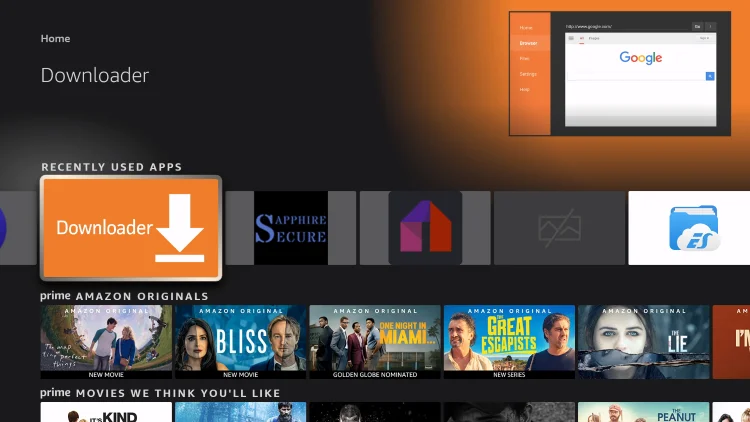
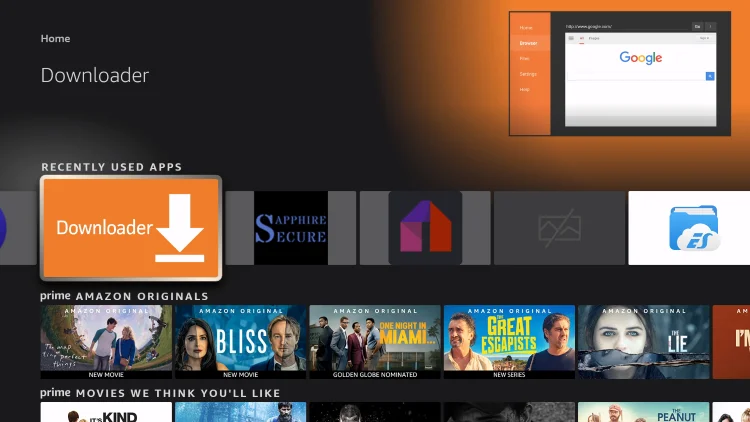
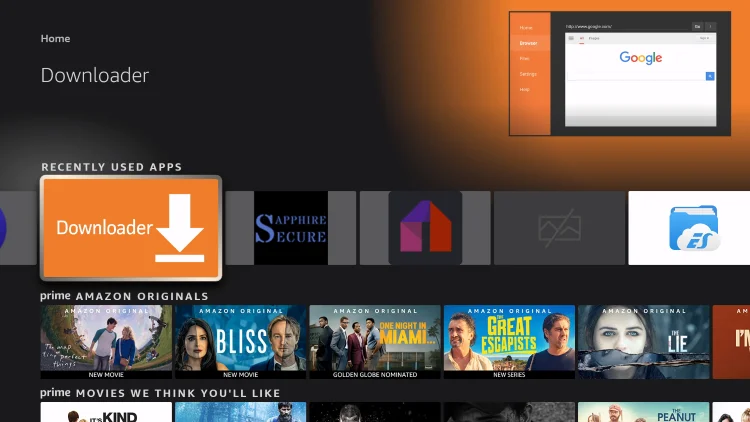
2) Enter the GTV IPTV URL in the Downloader application, and then select Go.
There are two versions of the download link:
GTV APK(blue):https://www.iptvapkdownload.com/app/stbgtvb
GTV Plus APK(red)::https://www.iptvapkdownload.com/app/stbgtvpr
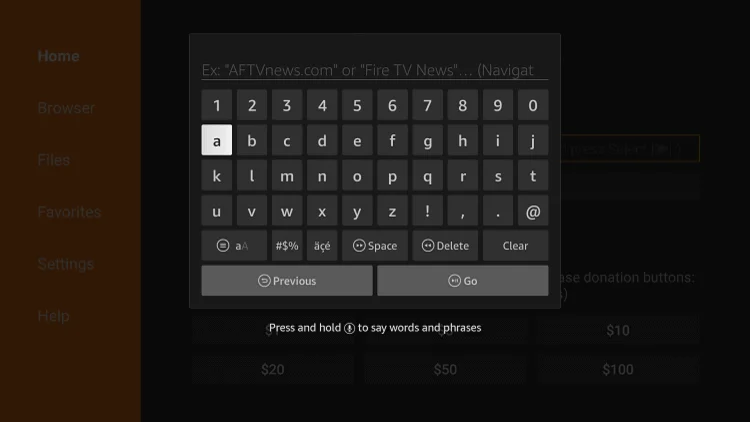
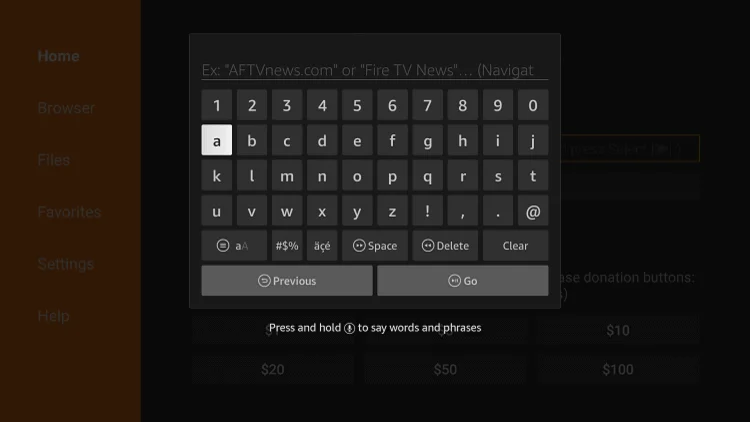
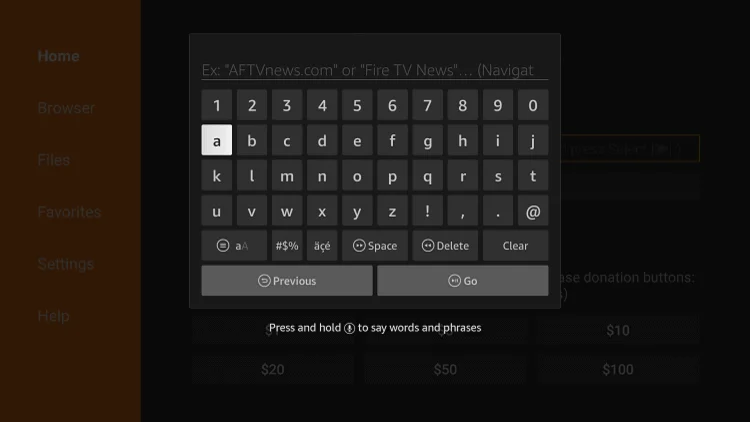
3) Download the GTV IPTV APK file on the Firestick.
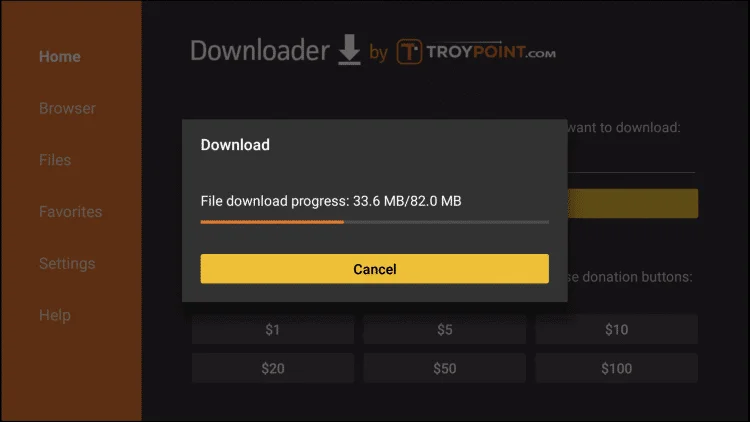
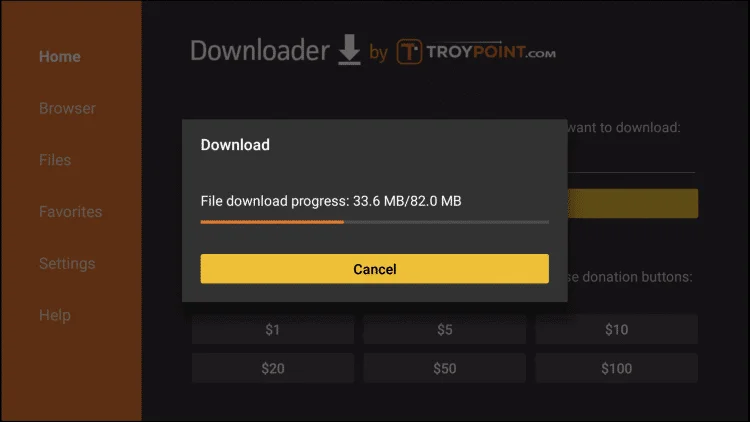
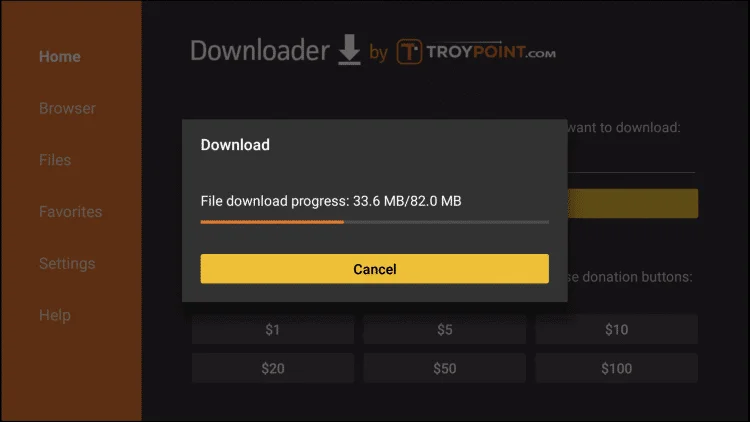
4) Select to install and wait for a few minutes.
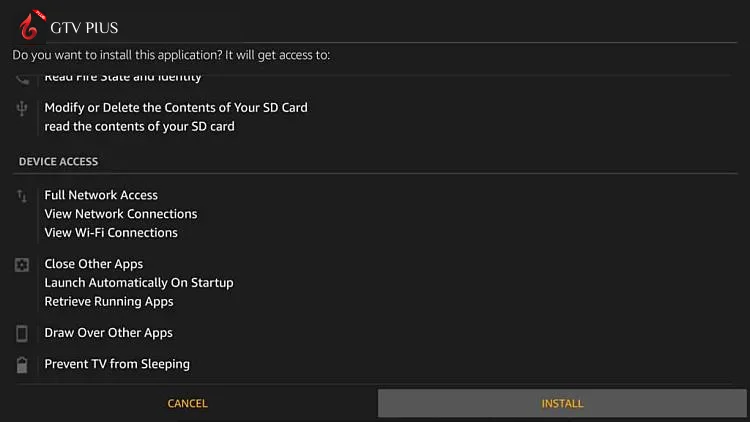
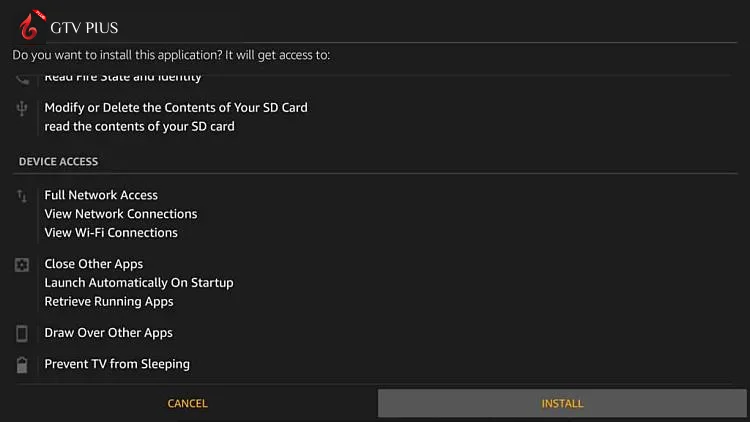
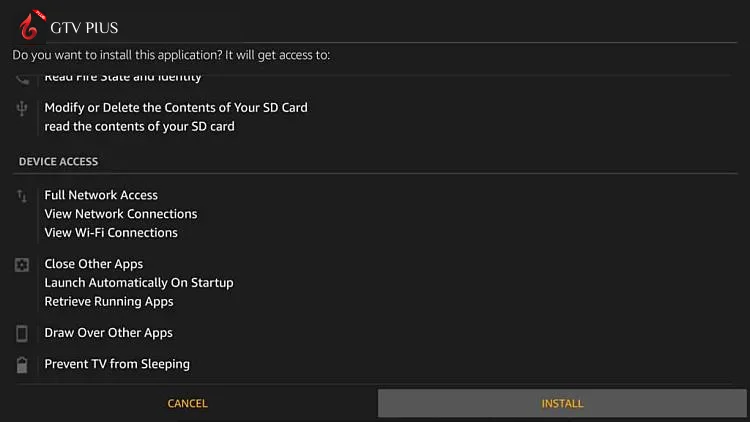
5) After you install the application, click Open to start the application.



6) Wait a few seconds before the IPTV application starts loading on your screen.
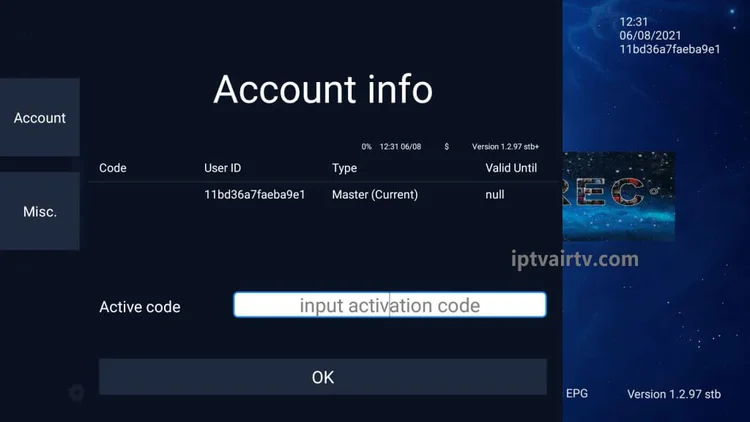
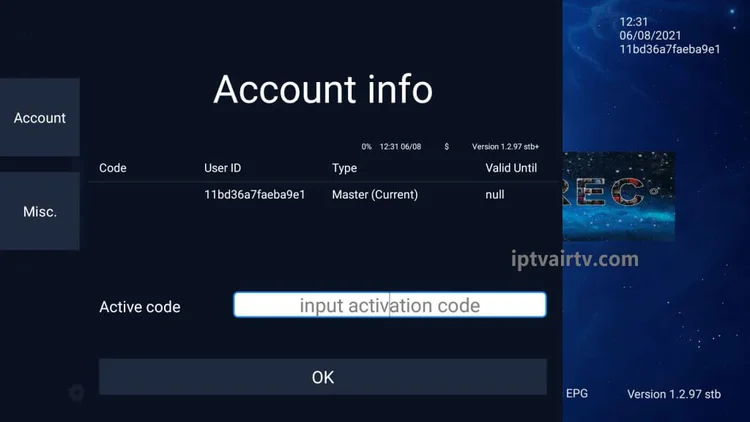
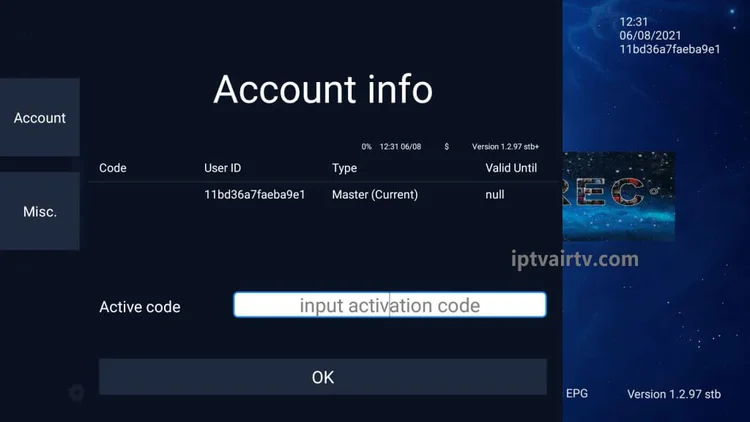
7) Enter the activation code you received by mail, and then click the OK button.



Note; the activation code is sent to your mailbox by email after you subscribe. If you encounter problems, please contact the customer service in time.
8) Now, you can start enjoying the GTV IPTV streaming services.
Other Tutorial Content:
- How to use IPTV for Amazon Firestick?
- How to install GTV IPTV on Nvidia Shield?[2022]
- How to install GTV IPTV on a Smart TV?[2022]
- How to install IPTV Sub-Device on Firestick?
- Where to get IPTV code?