This is a guide for installing IPTV on Android devices. In other to have a smooth experience, it is important to know how to use the APk or Apk MOD file once you have downloaded it on your device. APK files are the raw files of an Android app similar to how .exe is for Windows.
The APK means Android Package Kit (APK for short). It is the package file format used by the Android operating system for the distribution and installation of mobile apps. In 4 Simple Steps, I will show you how to use the GTV IPTV apk on your phone once you are done downloading it.
How to Use GTV IPTV on an Android Device?
Step 1: Download the GTV IPTV APK on Device
You can download the corresponding version of APK directly from the GTV IPTV website. If you download the apk on a computer, make sure to move it to your android device.
GTV IPTV Note:
1. Please download and install the correct IPTV Apk version to your device from the Download page.
2. GTV IPTV APK/APP (STB version) use for Android TV Box, Android TV Stick, Android Smart TV.
3. GTV IPTV APK/APP (PAD Version) use for For Android PAD&Phone.
4. GTV Code with Blue color Apk,
5. GTV Plus code with Red color Apk.
6. Please input the activation code in your Apk to open the channels.
There are three Android Box versions of the download links:
- GTV App(blue): https://www.iptvapkdownload.com/app/stbgtvb
- GTV Plus App (red): https://www.iptvapkdownload.com/app/stbgtvpr
- GTV Sub-Device App: https://www.iptvapkdownload.com/app/substb
No test code yet? GTV IPTV offers a 3-day free trial service, click to kown how to get IPTV test.



3-Day IPTV Free Trial
- 1300+ Live TV
- 3000+ VOD Movies & Sports Events
- TV Guide (EPG)
- Plus with Catch Up & Cloud PVR
- Reliable & Stable Server
- Available for Android & Firestick
- Instant Activation, No CC
Step 2: Allow Third-Party Apps on Android Device
To install the GTV IPTV apk, you must make sure that third-party apps are currently enabled as an installation source.
Just Go to Menu > Settings > Security > Unknown Sources to allow your phone to install apps from sources other than the Google Play Store.
On Android 10.0 Oreo, rather than check a global setting to allow installation from unknown sources, you will be prompted to allow your browser or file manager to install APKs the first time you attempt to do so.
Related reading: Install App from Unknown Sources on Android Device
Step 3: Go to Your File Manager or Browser Location
- You will now need to locate the GTV IPTV apk file you just downloaded.
- Once you have located the GTV IPTV apk file, click it and it will start the normal installation process.
- Tap “Yes” when prompted for anything. However, be sure to read all on-screen prompts.
Step 4: Active GTV on Android Device
1 # Open the GTV App home page.
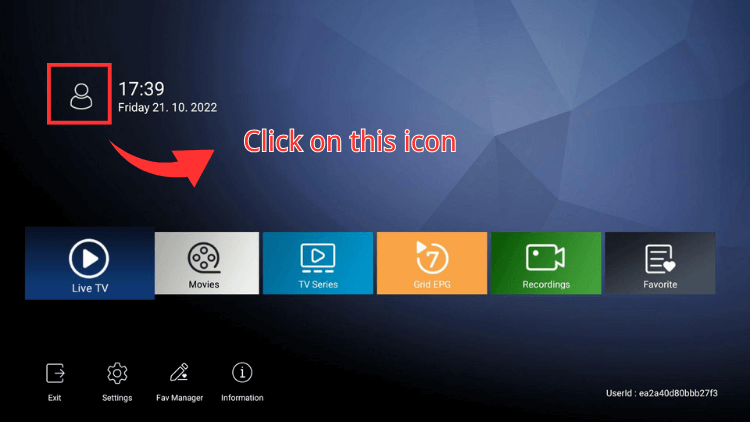
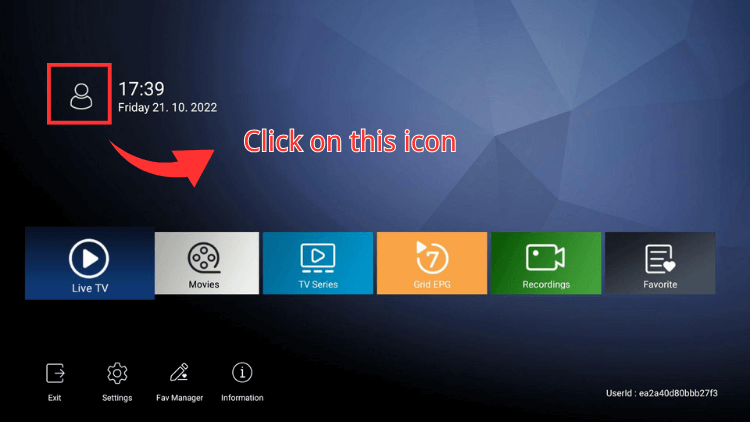
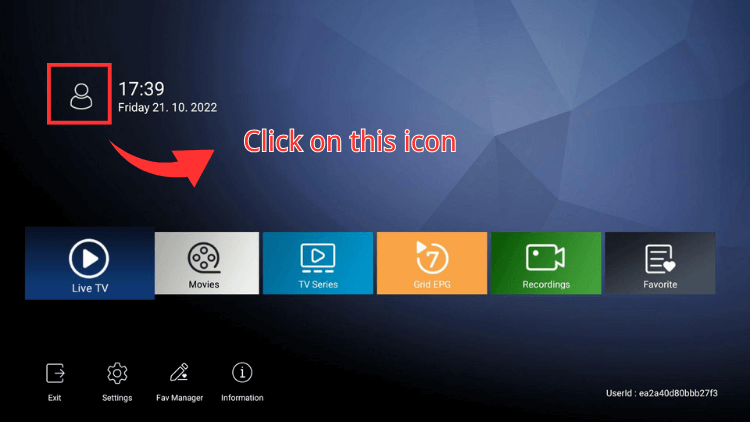
2 # Click the “User Center” button to enter your IPTV subscription code and you will get it when you purchase the subscription.
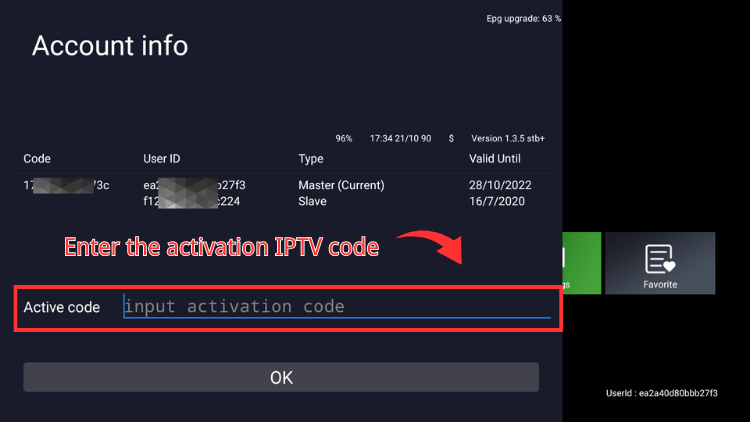
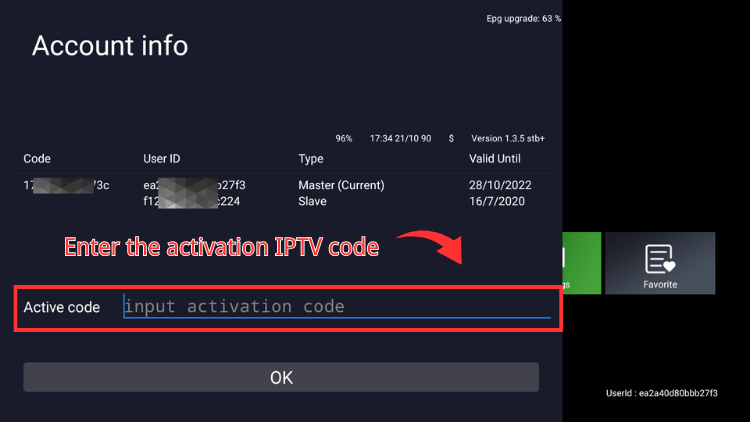
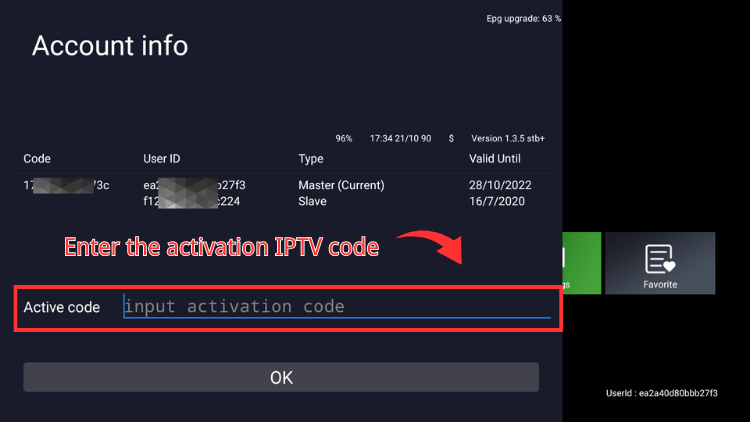
Note: the activation code is sent to your email after you subscribe. If you encounter problems, please contact the customer service in time.
The GTV IPTV installation on Android Device has been completed. Now you can watch all your favorite programs on the smart TV in HD picture quality, and you can use the remote control to view the channel, enjoy it!
FAQ
Are APK Files Safe?
Disregard any rumors or a site that says otherwise. APK files are generally as safe as a .exe windows pc file hence, the most important thing to note is that you should always download it from trusted sites. You generally do not have anything to worry about as we have provided some of the safest sites in our Apk download mirrors below.
Conclusion
In conclusion, by following the steps outlined in this article, you should now be well-equipped to install and use GTV IPTV on Android device. This guide aimed to streamline the process, enabling you to easily set up your IPTV subscription and begin enjoying the vast array of content offered by this IPTV service. GTV IPTV, as a provider, stands out for its compatibility with Android devices, making it a convenient choice for users seeking a versatile and user-friendly IPTV option. With your IPTV service now ready on your Android device, you’re all set to explore the expansive world of digital entertainment that GTV IPTV brings to your fingertips.
What others are reading:
- How to use IPTV for Amazon Firestick
- How to Install GTV IPTV App on Your Device
- How to install and use GTV IPTV on Android phones or tablets
- How to Install IPTV GTV on Mi Box
- How to install GTV IPTV on a Smart TV
- How to install GTV IPTV on Forumler Z8
- How to install GTV IPTV on Nvidia Shield




