In the realm of IPTV, it’s crucial to ensure uninterrupted access to your favorite content. That’s why we’ve put together this comprehensive guide to help you determine if your Internet Service Provider (ISP) is blocking IPTV. By identifying the signs and following the steps we provide, you can take control of your streaming experience and ensure seamless access to the world of IPTV. Let’s explore how to check if your ISP is blocking your IPTV access.
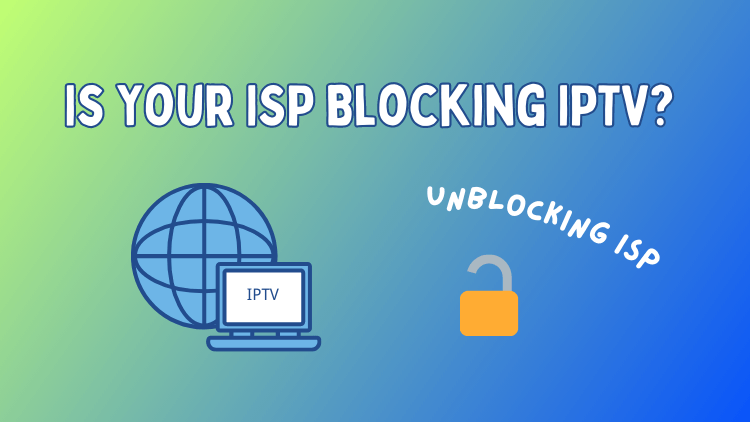
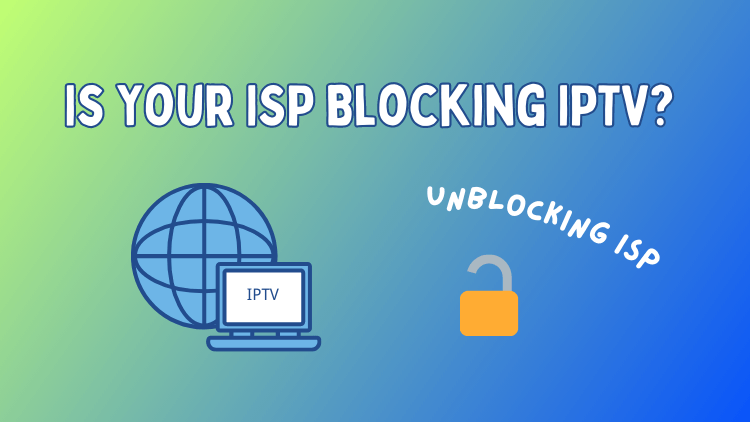
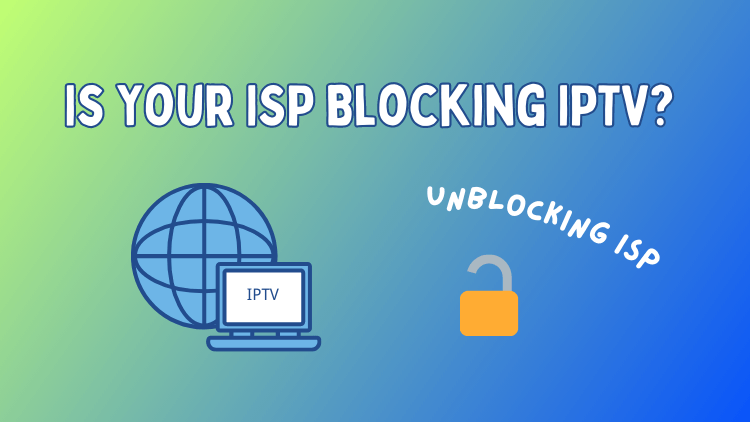
What is IPTV?
IPTV, short for Internet Protocol Television, is a cutting-edge broadcasting technology that utilizes the internet to deliver a vast array of TV content. It offers an extensive selection of channels, live TV, on-demand content, and interactive features. With its flexibility, convenience, and cost-effectiveness, IPTV has emerged as a popular choice for modern television consumption. Enjoy a wide range of programming options and watch your favorite shows on various devices, anytime, anywhere.
What is ISP blocking?
ISP blocking is the act of Internet Service Providers (ISPs) restricting or limiting access to particular websites, services, or online content. This practice can be driven by factors like government censorship, copyright infringement concerns, or network management policies. When ISPs block specific content, users are unable to access it directly through their internet connection. This restriction can have an impact on the availability and accessibility of information, entertainment, and communication platforms, potentially hindering users’ online experiences.
List of ISP Blocking IPTV
The increasing prevalence of ISP blocking has disrupted the accessibility and convenience of IPTV services, prompting users to explore alternative options. Here is a compilation of renowned Internet Service Providers that engage in blocking several IPTV services:
- Rogers NB & NL ON
- BT Internet
- SHAW Internet
- GVTC Texas
- GLO FOBER
- Most UK ISPs
- Cik Telecom – PQ & ON
- Bravo Telecom
- Execulink
- Infinitum
- Telus Internet
- Starlink
- Virgin Media
- AT&T
- TalkTalk
- Bell
- Shaw internet
- Spectrum
- CenturyLink
- TMobile
- Mobily
- Orange
- EE
- Wow
If you are a subscriber of any of these ISPs, you might encounter an ISP block when attempting to watch live football using an IPTV service.
Why do ISPs block IPTV services?
ISPs may block IPTV services for several reasons. One reason is to protect their own business interests, as IPTV services can compete with traditional cable or satellite TV offerings provided by the ISP. Another reason is to enforce copyright and licensing agreements, as some IPTV services may offer unauthorized access to copyrighted content. Additionally, ISPs may block IPTV services to manage network congestion and ensure a smooth browsing experience for all their users.
How to check if ISP is blocking IPTV?
Are you facing troubles in accessing your IPTV service and suspect that your Internet Service Provider (ISP) might be blocking it? By following a few straightforward steps, you can ascertain if your access is being restricted and take necessary measures accordingly.
To check if your ISP is blocking IPTV:
- Open the Windows settings by clicking on the Windows button.

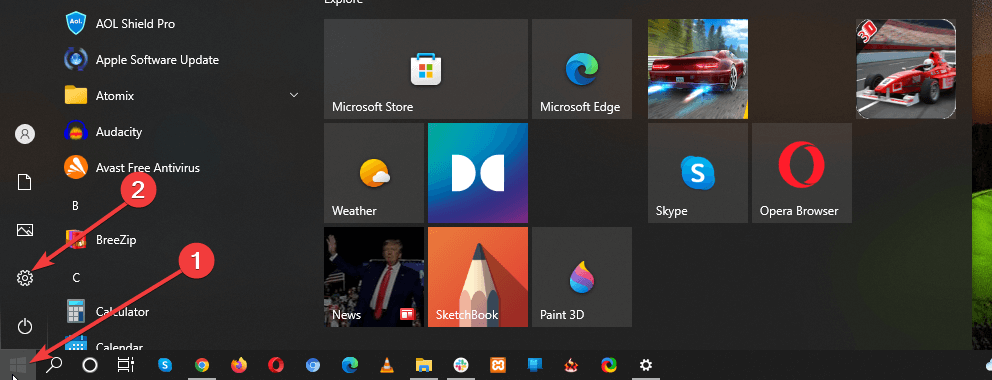

- Select “Network & Internet.”

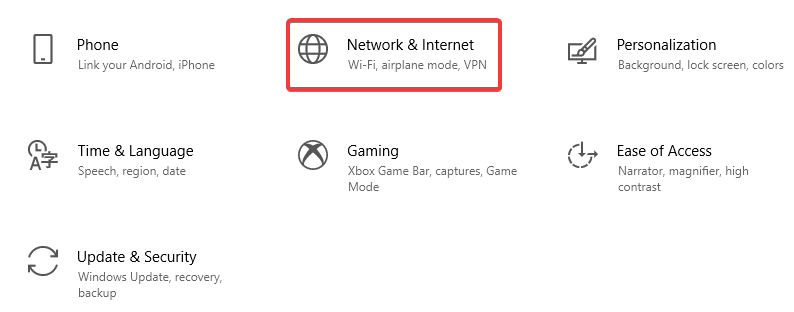

- Set up a VPN connection using the provided mag VPN icon.

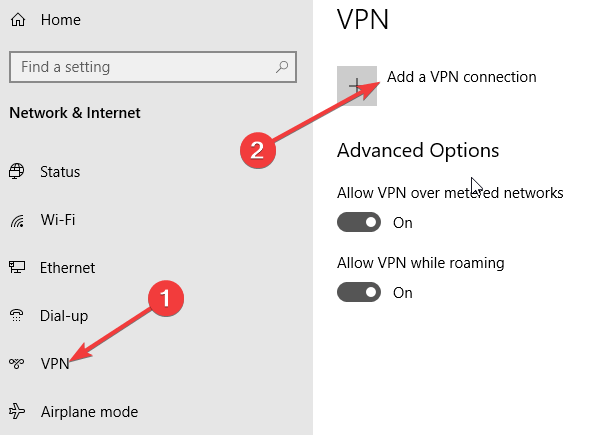

- Access the website using its IP address instead of the URL to bypass potential blocking or DNS filtering by your ISP.
- Use the ping command to find the IP address of the website.
- If the webpage loads successfully in your web browser, it indicates that your ISP is blocking your access.
- If the page doesn’t display properly, it might be a website issue rather than an ISP block.
To confirm if your ISP is blocking streaming:
- Check if you can access the streaming service on multiple devices connected to the same network. If it’s inaccessible on all devices, it suggests an ISP-related problem.
- Try a different internet connection like a mobile hotspot or a Wi-Fi to see if the streaming service works. If it does, it implies that your ISP may be blocking it.
- Test the streaming service with a VPN enabled. If it works with the VPN, it indicates potential blocking by your ISP.
- Getting in touch with your IPTV provider: Reach out to your IPTV provider for details regarding the possibility of your ISP blocking their service.
Please note that not every ISP blocks IPTV, and regulations may vary in different countries. It is advisable to research the local laws and regulations to ensure compliance when using IPTV services.
How do I stop ISP from blocking IPTV?
When confronted with the problem of ISPs blocking IPTV services, it might appear daunting at first to find a solution. Nevertheless, there are multiple approaches you can adopt to overcome this issue and restore your access to IPTV content.
1. Use a VPN
By harnessing the power of a VPN, you can effectively thwart ISP blocking by creating a secure and encrypted pathway between your device and the internet. This not only protects your online activities, including streaming, but also poses a formidable challenge for ISPs trying to detect and block IPTV services. What’s more, leading VPNs designed for IPTV provide the ability to connect to servers in multiple countries, granting you the freedom to circumvent geographical restrictions imposed by specific providers.
- Overcomes all other blocks
- Hides your online activities
- Encrypts your connection
- Not free (good ones, at least)
2. Use a site’s IP address
Employing a site’s IP address is a nifty technique to outsmart the Smart DNS proxy filtering deployed by ISPs, which aims to restrict access to certain websites or services. Just follow these steps for a seamless workaround:
- Click on the Windows button and search for “Command Prompt.”

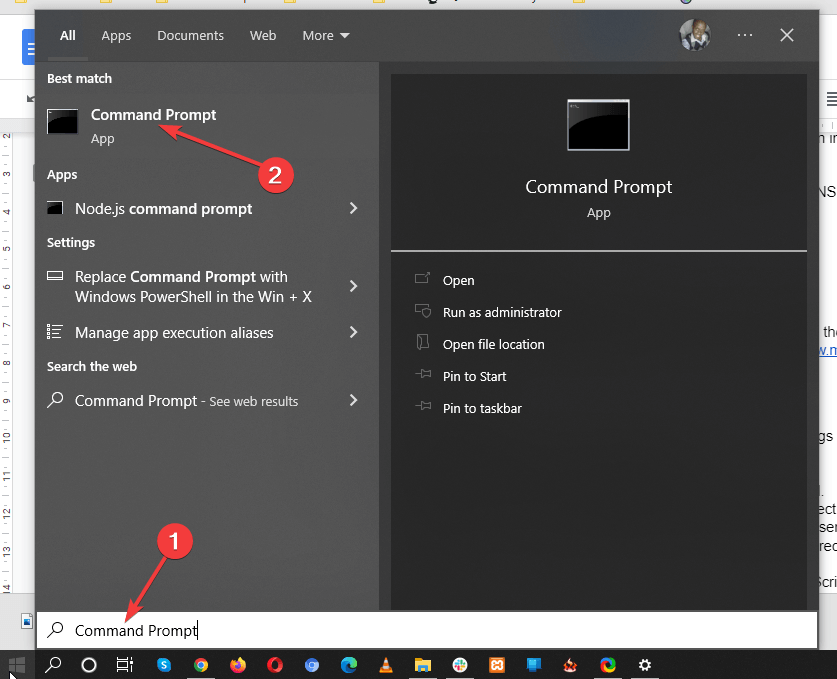

- Select “Command Prompt” from the search results.
- To test the connection to your desired website, type in “ping www.mywebsite.com -t” in the Command Prompt.

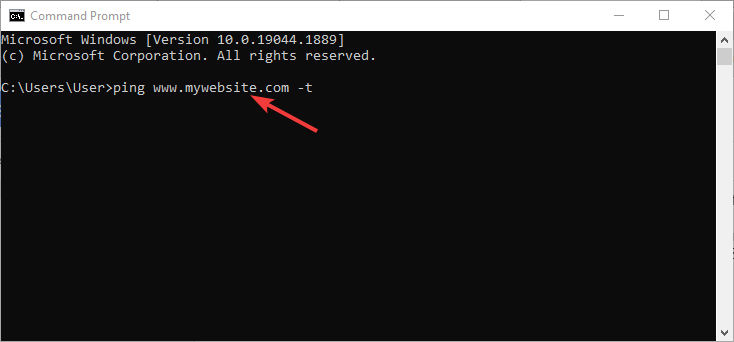

- This command will check the reachability of your website and provide you with the results.
- Using a proxy
Using a free proxy server can serve as an intermediary between your device and the internet, effectively hiding your IP address and allowing you to bypass content restrictions. Here is a straightforward tutorial to help you configure a free proxy:
- Go to Windows settings.
- Select Network & Internet and access the Settings Menu.
- Click on Proxy when it becomes available.
- Turn on the “Automatically detect” setting.
- Finally, enable the “Use a proxy server toggle” option.
However, it’s important to note the limitations of using a free proxy:
- Free proxies may be slower in performance.
- They do not effectively hide your internet usage.
- They do not encrypt data unless it’s an HTTPS proxy.
- Not all proxy servers support IPTV traffic, so you’ll need to choose one that does.
3. Change your DNS server
Modifying your DNS server can be an effective method to bypass ISP blocking. By switching to a different Domain Name System (DNS) server, such as Google DNS or OpenDNS, you can potentially overcome content restrictions imposed by your ISP. Give the following steps a try:
- Access your network settings.
- Locate the DNS server settings.
- Replace the existing DNS server addresses with the preferred public DNS server addresses.
- Save the changes and restart your device.
Keep in mind that while changing DNS servers can be effective in some cases, it may not guarantee access to all blocked IPTV services, as ISPs can employ additional methods to restrict access.
4. Use different IPTV service
If you’re facing ISP blocking with your current IPTV service, exploring an alternative solution can be beneficial. Consider switching to a different IPTV provider, as it may enable you to bypass the restriction and gain access to the content you desire. To ensure a smooth streaming experience while evading ISP blocks, it’s essential to conduct thorough research and select a reputable IPTV service, such as GTV IPTV. Click here to get a GTV IPTV 3-day free trial.



3-Day IPTV Free Trial
- 1300+ Live TV
- 3000+ VOD Movies & Sports Events
- TV Guide (EPG)
- Plus with Catch Up & Cloud PVR
- Reliable & Stable Server
- Available for Android & Firestick
- Instant Activation, No CC
FAQ
Can your ISP block IPTV?
Yes, it is within the realm of possibility for your Internet Service Provider (ISP) to block IPTV services. ISPs possess the capability to monitor and regulate network traffic, allowing them to implement measures that restrict or slow down specific types of traffic, including IPTV. It is worth mentioning, however, that not all ISPs engage in blocking IPTV, and the degree of blocking can differ based on the country and individual ISP policies. To gain clarity on the matter, it is advisable to reach out to your ISP or refer to their terms of service to ascertain whether they impose any limitations on IPTV usage.
How do I know if my ISP is blocking IPTV?
- Set up a VPN connection.
- Access the IPTV website using its IP address instead of the URL.
- If the webpage loads, your ISP may be blocking it.
- Test the streaming service on multiple devices and different internet connections.
- Contact your IPTV provider for information on ISP blocking.
How to stop ISP from blocking IPTV?
- Use a VPN: It creates a secure connection and hides your online activities.
- Use a site’s IP address: Access the website using its IP address instead of the URL.
- Use a proxy: Utilize a free proxy server to bypass content restrictions.
- Change DNS server: Switch to a different DNS server like Google DNS or OpenDNS.
- Try a different IPTV service: Switch to another provider that evades ISP blocks.
How do I disable ISP blocking?
- Use a VPN: A VPN encrypts your internet traffic, making it difficult for ISPs to block or monitor your activities.
- Change DNS server: Switching to a different DNS server, like Google DNS or OpenDNS, can bypass ISP blocking.
- Use a proxy or mirror sites: Utilize proxy servers or mirror sites to access blocked content.
- Contact your ISP: Inquire about any blocking or restrictions they have and seek solutions or alternatives.
- Switch ISPs: Consider changing to a different internet service provider that does not engage in blocking or has more lenient policies.
Note: The effectiveness of these methods may vary, so research and understand the legal implications and terms of service.
Wrap Up
In conclusion, it’s essential to be aware of any potential restrictions imposed by your ISP that may hinder your IPTV experience. By following the methods we’ve outlined in this guide, you can determine if your ISP is blocking IPTV and take appropriate actions to overcome any limitations. Remember, a reliable and unrestricted connection is crucial for enjoying your favorite IPTV services to the fullest. Stay informed, stay empowered, and continue exploring the vast world of IPTV without any interruptions. Check now and reclaim your IPTV freedom!
Related:
- Fire Stick: Ultimate Guide to Streaming Devices
- Valuable IPTV: Access Free Pay-Per-View Content
- From Cable to Streaming: What is STB?
- Install Stremio on FireStick & Android TV Box
- Is Your Firestick Slow? Here’s What You Can Do




