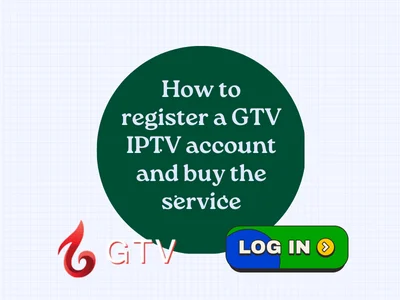If you are looking for an IPTV free trial, you should be happy to know there are many IPTV services available. But most IPTV providers just offer a one-day free trial service. And GTV IPTV offers 3 days free testing service. It is very friendly for the user.
GTV IPTV provides the most reliable IPTV service with over 1000 Live channels, over 3000 latest movies, shows, Live world Sports, no buffering no freezing. In this chapter, I will show you how to get a free IPTV trial or Subscription on GTV IPTV.
Attention: Before getting a free trial or subscription, there have one thing that must be to do-need to register to create a new account.
Register to create a new account
#1, First, please open the GTV website (website link: https://bestiptvgtv.com ), then click the “Login or Register” button in the upper right corner. There will pop up a page for filling in your email address.
#2, Then, please according to the instruction to fill in your personal information to finish the registration.
#3, Finally, an activation email will be sent to your email address when you register, please check it to activate your account.
How to get a free IPTV trial or subscription
Before purchasing the subscription you can get a free 3 days test and check the quality of the service and your favorite TV channels and also check the playlist of TV channels and VODs.




3-Day IPTV Free Trial
- 1300+ Live TV
- 3000+ VOD Movies & Sports Events
- TV Guide (EPG)
- Plus with Catch Up & Cloud PVR
- Reliable & Stable Server
- Available for Android & Firestick
- Instant Activation, No CC
#1, Login to your GTV IPTV account. ( Website: https://bestiptvgtv.com/ )
#2, Click the “Subscription” button on the home page, then you can find the 3-day trial button. Please choose the version of the free trial you want.
Note: Click here to get a IPTV free trial or subscription. Each category – GTV IPTV, GTV Plus IPTV, and GTV Plus IPTV Sub-devices has a 3-day trial link directly below the category name. The following sections appear, please select the appropriate free trial version.
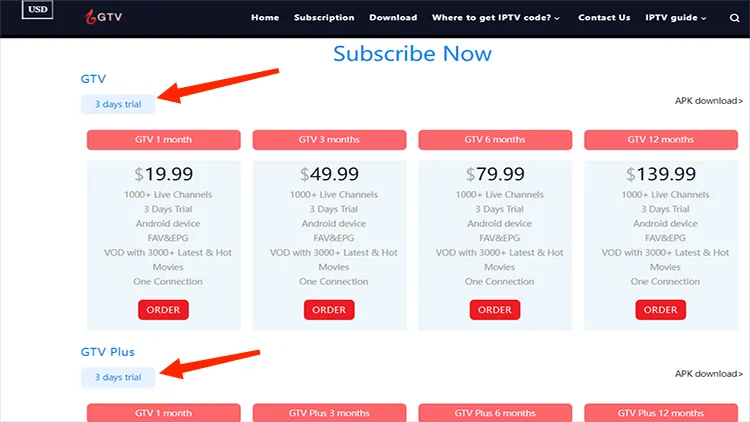
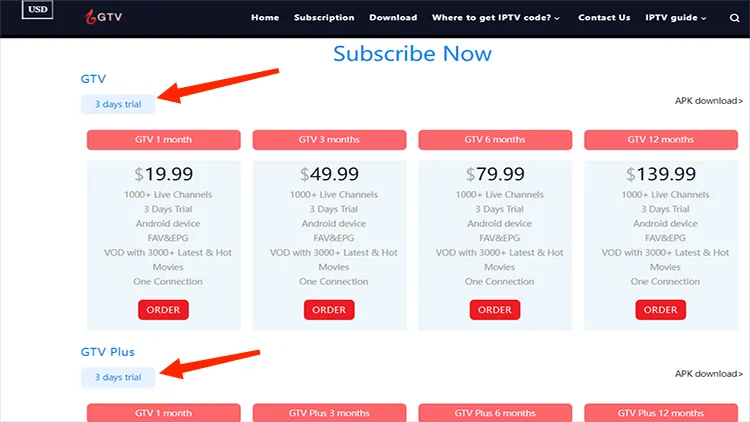
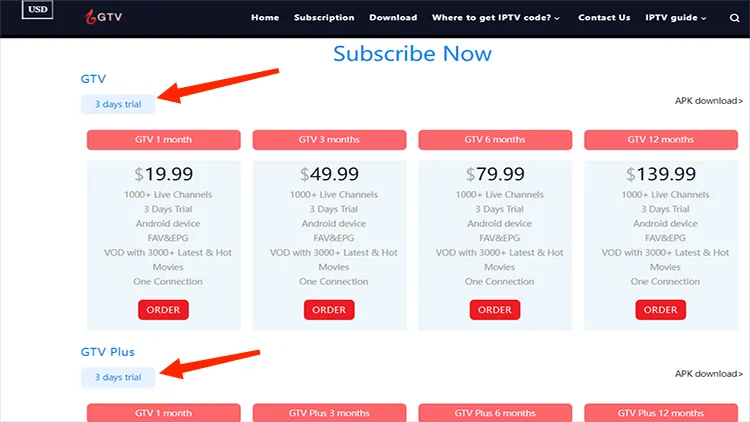
#3, Click “ADD TO CAR”
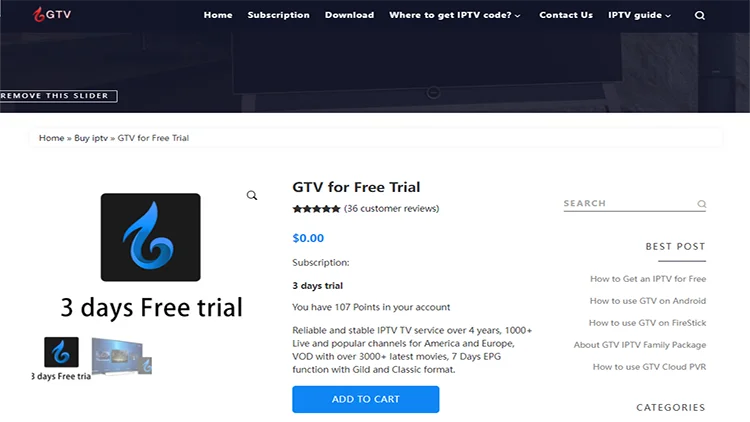
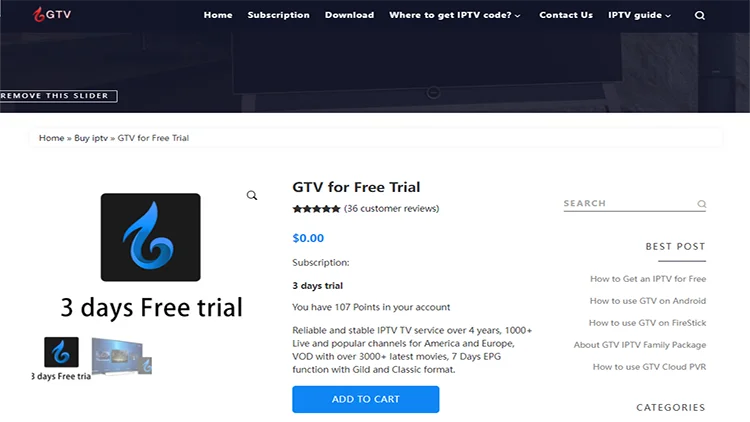
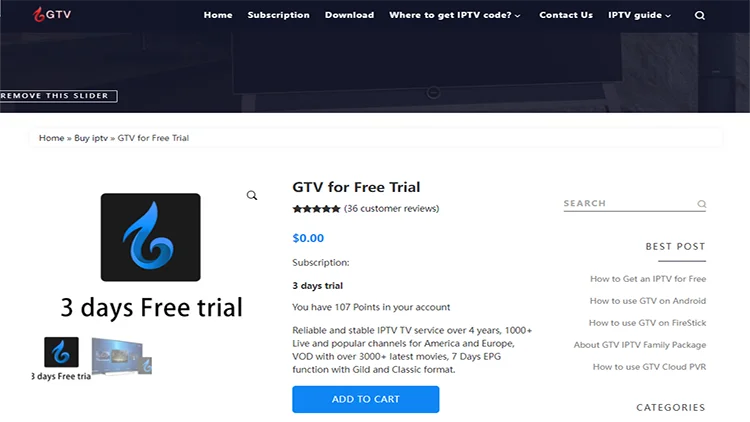
#4, Fill in your information as required. If you just want to get a free trial, you will not need to fill in your credit card information. Then click “PLACE ORDER”
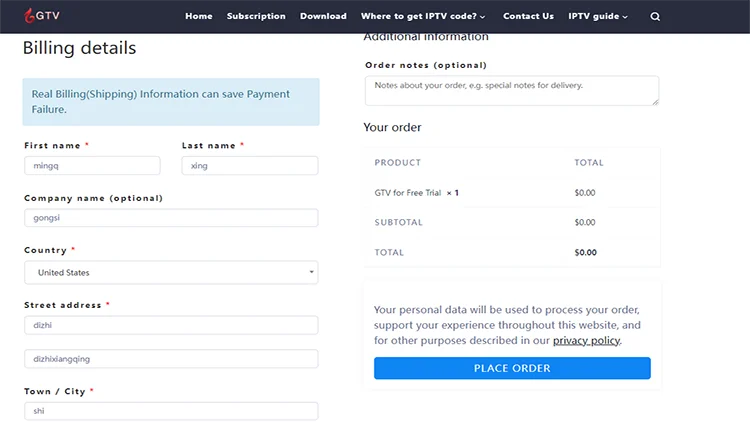
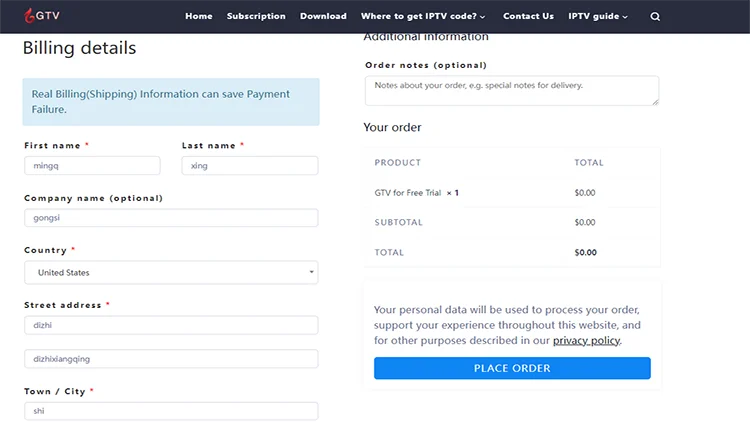
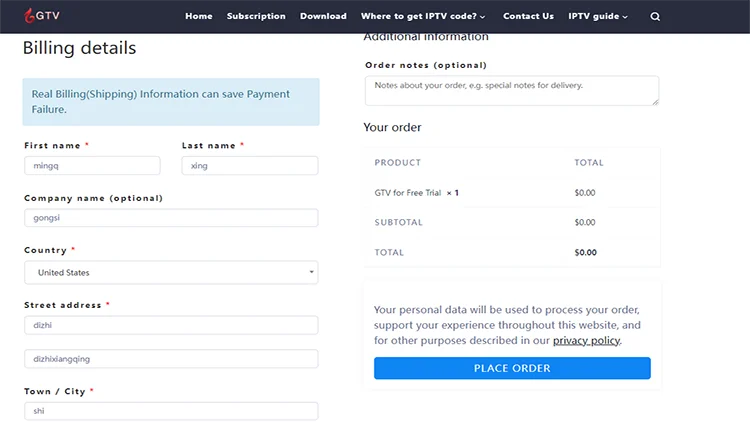
#5, Now, you have successfully obtained the free trial or subscription. Please check your trial code in the user center, MY ACCOUNT-My Orders-View Order-SKU / IPTV CODE. Or check your email/spam, the IPTV code is sent to your email automatically.
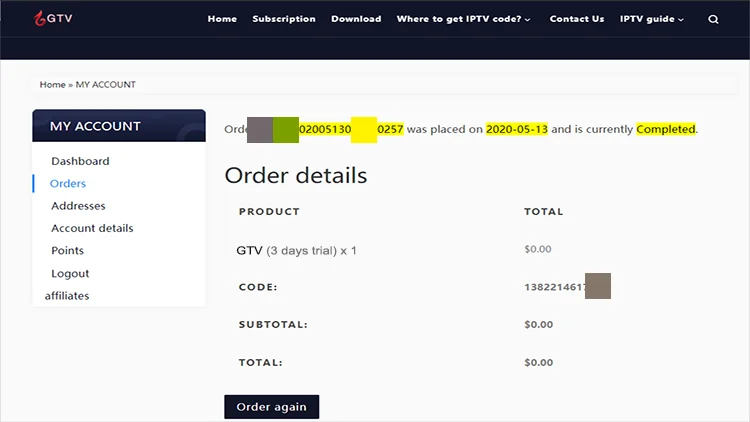
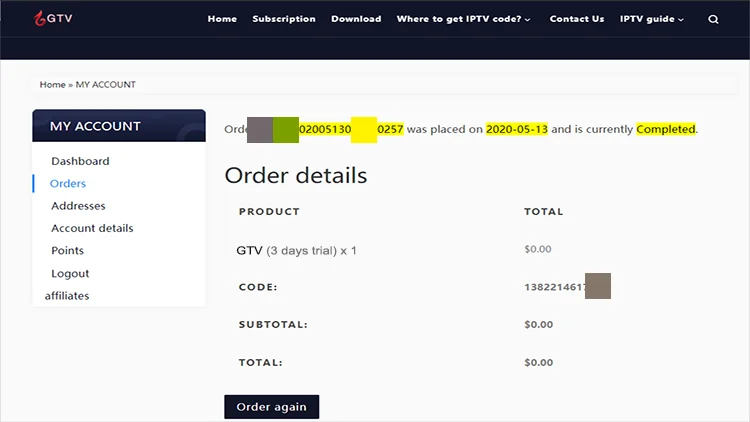
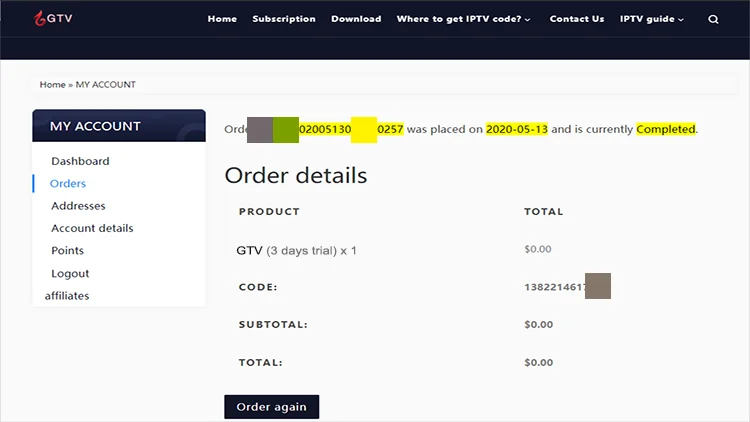
NOTE: This is your Activation Code needed for the app after it’s installed on your device. You must enter the code into the app, this will connect the app to the GTV TV IPTV service, making it easy for you to watch TV online.
How to use the free testing service?
If you’ve done that, Congratulations, you’ll be able to enjoy the wonderful live channel and VOD.
But here’s the kicker:
GTV is an Android IPTV, we allow the clients to get and watch selected TV channels on their Android devices, as Android Box, Mobile Phone, Firestick, Nvidia Shield, and Smart TV set and Pad, etc. Please download the same version of the IPTV APP as you have obtained the free trial service.
1. Use IPTV on Android Box, Smart TV, Fire TV/Stick, or Nvidia Shield, Please Download the STB version Apk.
The GTV IPTV App has three types of download version links, Please select the correct version.
- GTV App(Blue): https://www.iptvapkdownload.com/app/stbgtv
- GTV Plus App(Red): https://www.iptvapkdownload.com/app/stbgtvp
- GTV Plus Sub-Device App: https://www.iptvapkdownload.com/app/substb
2. Use IPTV on Mobile phone or Pad, Please Download the PAD version Apk.
- GTV App(Blue): https://www.iptvapkdownload.com/app/padgtv
- GTV Plus App(Red): https://www.iptvapkdownload.com/app/padgtvp
- GTV Plus Sub-Device App: https://www.iptvapkdownload.com/app/subpad
Different versions of APK need different trial codes, please pay attention to it. You need to log in first and download it.
Related IPTV Tutorials:
- Install IPTV GTV on Mi Box
- Install GTV APP on Android phone
- Use GTV IPTV on Amazon Firestick
- Install GTV IPTV on Smart TV
- Install GTV IPTV on Forumler Z8
- Install GTV IPTV on Nvidia Shield
- Install GTV IPTV on Android phones or tablets
- How to Jailbreak Firestick
Use free testing service
First, open the GTV App on your device and click User Center.
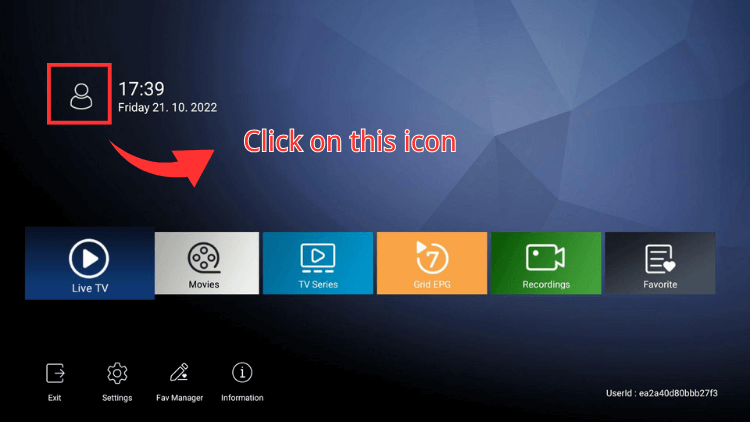
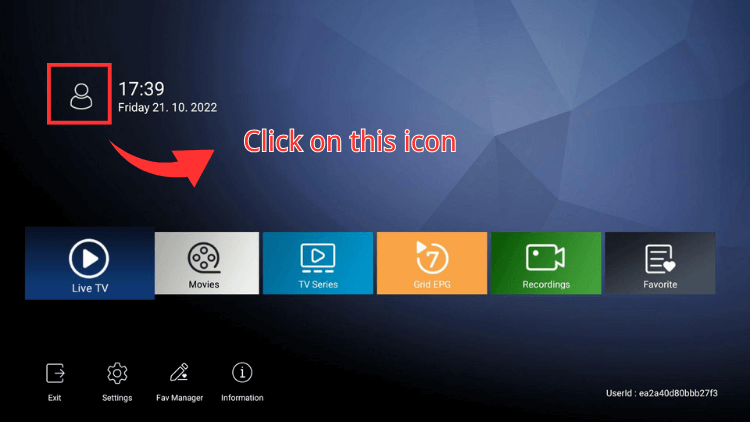
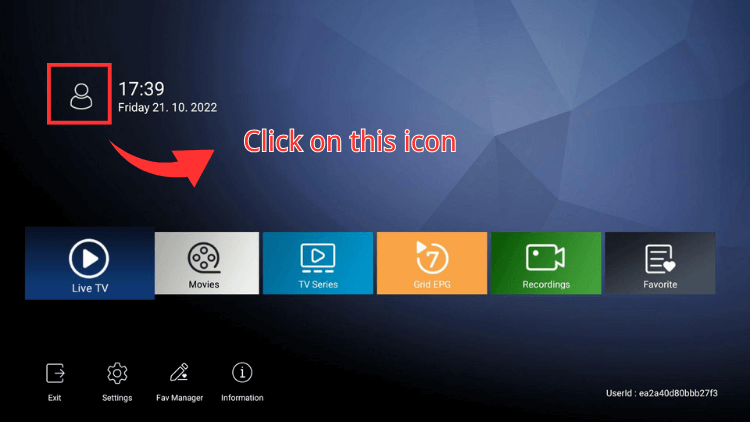
Then input the free trial code to activate the IPTV and you can start to watch your favorite channels on GTV.
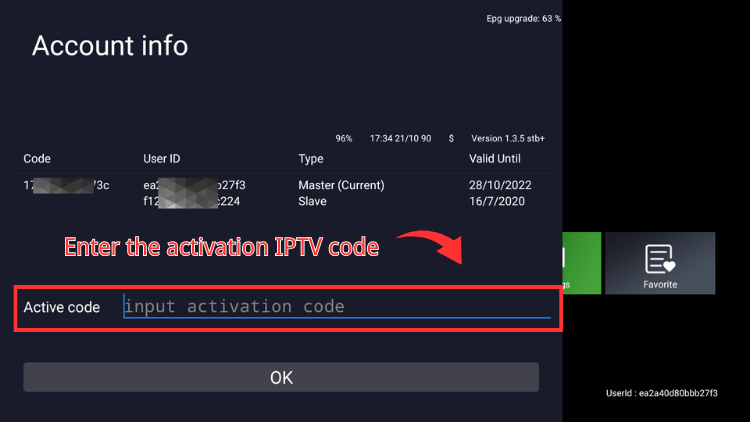
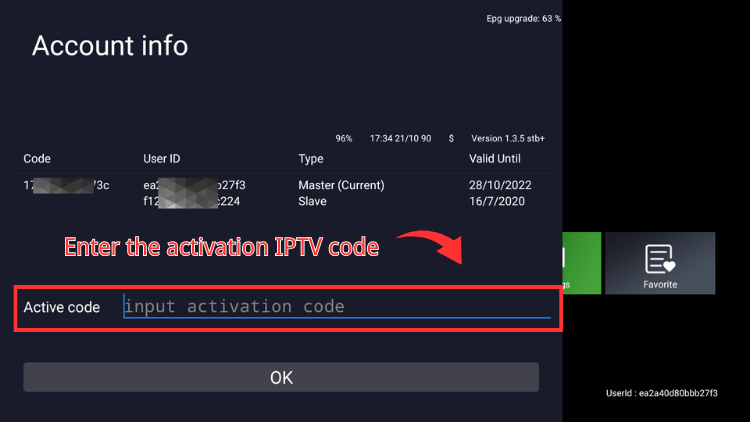
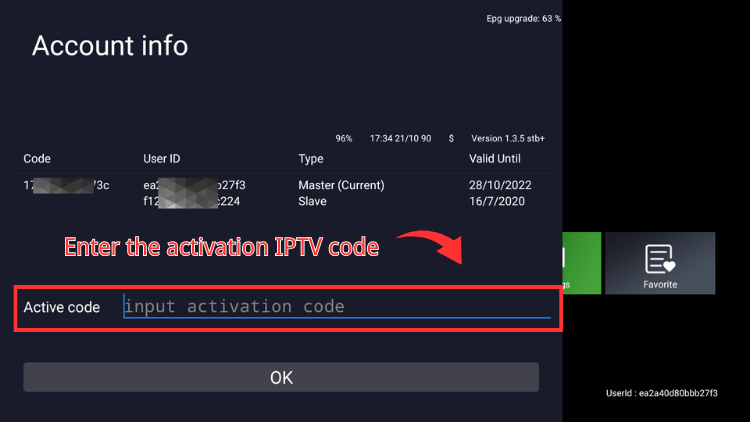
Congratulations! You can watch GTV streaming content on your device.
All our IPTV subscription codes are delivered immediately and are automatically sent through our IPTV website system. It is highly recommended that you get this free IPTV trial before you consider becoming a paid subscriber to GTV IPTV.




3-Day IPTV Free Trial
- 1300+ Live TV
- 3000+ VOD Movies & Sports Events
- TV Guide (EPG)
- Plus with Catch Up & Cloud PVR
- Reliable & Stable Server
- Available for Android & Firestick
- Instant Activation, No CC
GTV FAQs
What’s GTV IPTV?
GTV is a High-quality IPTV Smart subscription provider with many years of experience, that has a playlist of more than 1000 Live channels in full HD and SD & VODS of updated movies and series. GTV IPTV servers are efficient and stable which will ensure you better quality when watching channels in HD with zero buffering.
What channels does GTV offer?
The GTV offers more than 1000 live channels and 3000 movies for the USA, United Kingdom, Greece, Holland, Germany, Italy, Spain, France, countries, etc.
How to use coupons?
Please fill in your Coupon in the shopping cart, the price will be discounted automatically.
What are the payment methods?
We accept Visa and Master credit cards and Debit Card. If you want other payment methods, please contact us.
What’s the difference between Trial Code and Paid Subscription Code?
Here are the key distinctions:
- The trial code is valid for 3 days.
- Paid subscription codes are available for 31/93/186/372 days.
- Certain premium programs are inaccessible with the trial code.
Can the free IPTV trial access the additional features of GTV IPTV?
Yes, the free IPTV trial can access GTV’s additional features. However, please note that only the GTV Plus version includes all the content of GTV Standard, as well as Catch Up and IPTV Recording capabilities. GTV Standard offers EPG, FAV (Favorites management), and other basic features.