Do you find it challenging to keep up with the TV shows and movies you missed because of scheduling conflicts? With IPTV Catch-up, you can effortlessly catch up on missed episodes and films at your leisure, allowing you to enjoy your favorite shows at a time that suits you.
Are you interested in this feature? Keep in mind that not all IPTV services provide a Catch-up feature. Therefore, if you require this feature, you must subscribe to an IPTV provider that offers it.
This article provides a list of IPTV services that offer Catch-up functionality, as well as detailed instructions on how to use Catch-up.



3-Day IPTV Free Trial
- 1300+ Live TV
- 3000+ VOD Movies & Sports Events
- TV Guide (EPG)
- Plus with Catch Up & Cloud PVR
- Reliable & Stable Server
- Available for Android & Firestick
- Instant Activation, No CC
What is IPTV Catch-Up
IPTV catch-up is a service offered by some IPTV (Internet Protocol television) providers that allows you to watch television shows and movies that you might have missed. This service enables you to “catch up” on content that was broadcast in the past, usually up to a few days after the original airing.
With IPTV catch-up, you can watch the missed content at a convenient time, without having to worry about scheduling conflicts or missing an episode of your favorite show. The service typically works by recording live TV broadcasts and storing them on the provider’s servers. You can then access the recorded content through the IPTV service’s on-demand library.
Some IPTV providers may also offer a “start-over” feature, which allows you to restart a live TV program from the beginning, even if you tune in after it has already started. This feature works similarly to IPTV catch-up, but it is only available for live TV programs that are currently airing.
It’s important to note that IPTV catch-up services may not be available for all channels or programs, and the availability of this service may vary depending on the IPTV provider.
What are the advantages and disadvantages of IPTV Catch Up
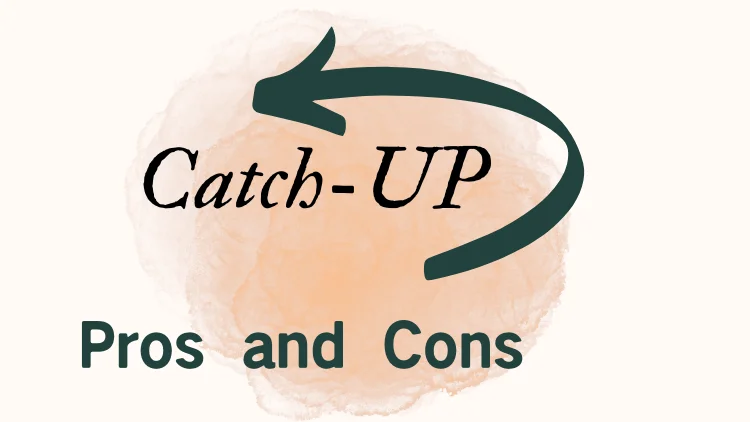
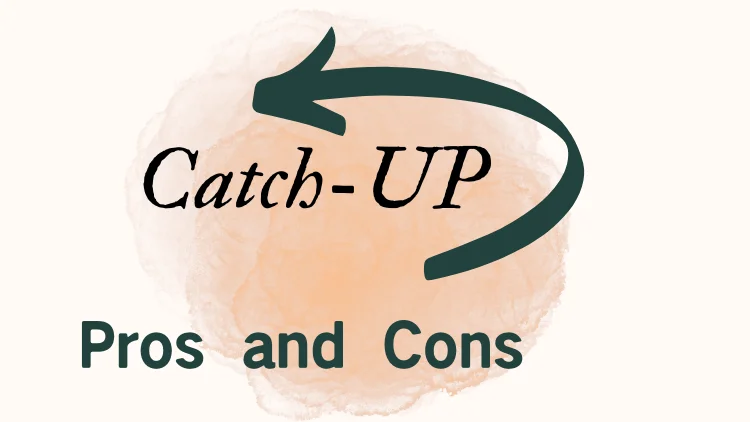
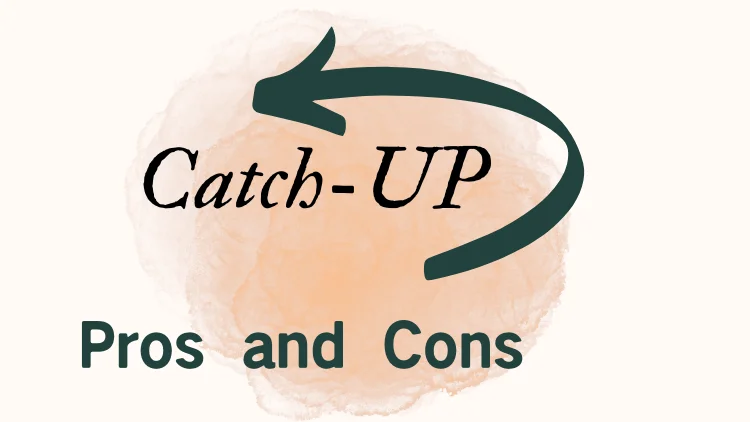
Advantages of IPTV Catch-Up:
- Flexibility: IPTV Catch-Up gives you the freedom to watch your favorite shows and movies whenever you want, rather than having to stick to a set schedule. This is especially convenient for those with busy lifestyles or for those who like to binge-watch shows.
- No missed episodes: With IPTV Catch-Up, you’ll never miss an episode of your favorite show again. Simply access the on-demand library and watch it whenever you have time.
- Improved viewing experience: IPTV Catch-Up allows you to start a live TV program from the beginning, even if you tune in after it has already started. This feature can greatly enhance your TV viewing experience and help you stay up-to-date on the latest programs.
- Cost-effective: IPTV Catch-Up eliminates the need for expensive DVR systems and eliminates the cost of missed episodes or missed movie rentals.
Disadvantages of IPTV Catch-Up:
- Availability: Not all IPTV providers offer IPTV Catch-Up, and the availability of this service may vary depending on the provider and your location.
- Limited content: Some IPTV providers may have a limited selection of older content available for catch-up viewing.
- Quality: The quality of the catch-up content may vary depending on the provider and the recording process. Some providers may have technical difficulties that affect the quality of the catch-up content.
- Technical requirements: IPTV Catch-Up requires a high-speed internet connection, a compatible IPTV device, and a subscription to an IPTV provider. Some users may also experience buffering or other technical issues that can impact their viewing experience.
Which IPTV Service offer Catch Up
Many IPTV providers offer catch-up services that allow you to watch shows and movies that you might have missed. Some popular IPTV providers that offer catch-up services include:
- Sling TV
- GTV IPTV Plus
- fubo TV
- DirecTV Now
- Hulu Live TV
- YouTube TV
- Pluto TV
- Philo
- Voodoo
- Rocketstreams IPTV
It’s important to note that the availability of catch-up TV may vary depending on the IPTV player and the region. Before subscribing to an IPTV player, it’s a good idea to research the available options and compare their cost, features, and availability of catch-up TV in your region.
How to use Catch-Up on Sling TV
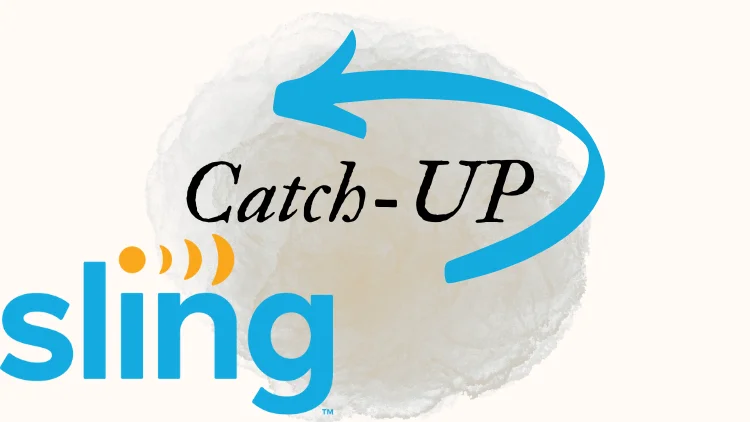
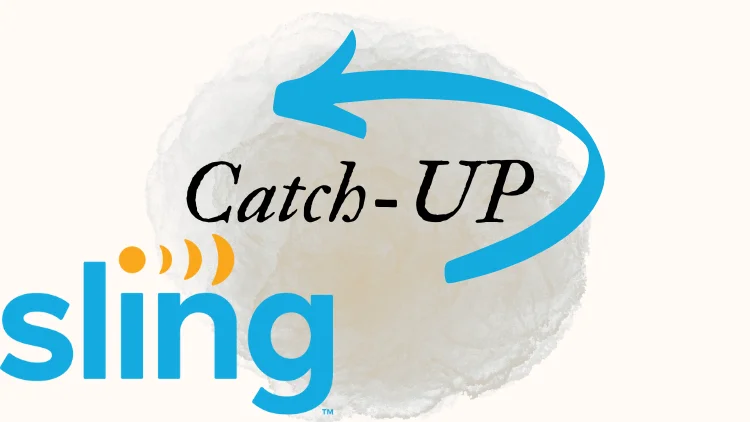
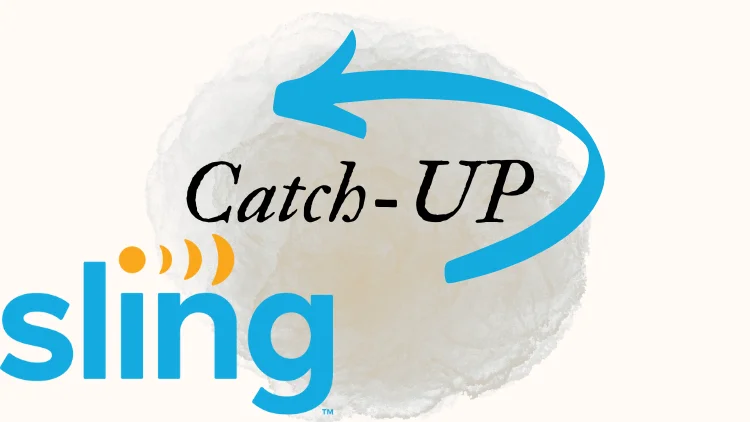
It’s important to note that the availability of catch-up services may vary depending on the region and the provider. Additionally, not all shows and movies may be available for catch-up viewing, and some providers may have a limited selection of older content.
It’s a good idea to check with each provider for more information on the specific catch-up services they offer.
Sling’s free TV playback feature lets you watch or re-watch anything that aired in the last 8 days, depending on the channel and type of content. This feature is free and ensures that you never have to choose between your favorite shows and nightlife again. Catch-Up TV also allows you to fast forward and rewind previously broadcast content without having to manually record the content using a DVR.
Using Catch-Up TV on Sling TV is relatively straightforward. Here’s how you can do it:
- Sign in to your Sling TV account: You’ll need to sign in to your Sling TV account using a compatible device, such as a smart TV, streaming device, or mobile device.
- Access the on-demand library: Once you’re logged in, navigate to the on-demand library by selecting “On Demand” from the main menu. Here, you’ll find a wide selection of catch-up content from Sling TV’s live TV channels.
- Browse and select content: Browse through the on-demand library to find the show or movie you want to watch. You can use the search function or browse through the different categories to find the content you’re looking for.
- Start watching: Once you’ve found the show or movie you want to watch, simply select it and press play. You’ll be able to watch the catch-up content just as you would any other on-demand content.
- Use the “start-over” feature: If you tune in to a live TV program after it has already started, you can use Sling TV’s “start-over” feature to restart the program from the beginning. Simply select the program from the live TV guide, and you’ll be able to start watching from the beginning.
Note that the availability of catch-up content on Sling TV may vary depending on the channel and the region. Some channels may not offer catch-up content, and some catch-up content may only be available for a limited time.
How to use Catch-Up TV on GTV IPTV Plus
The GTV IPTV Plus catch-up can go back seven days so you can watch shows and sports you missed.
You will need to follow the steps below to be able to use your GTV Plus catch-up TV.
- Load up the TV Guide.
- Go to the channel you want to use catch up on but do not click to play the channel.
- You will now see a preview of what’s on in the channel so press the right button on your IPTV remote to go to the TV guide (EPG).
- Now, you can go back up to seven days and watch any TV shows you missed.
Note: The way to tell if a channel has Catch UP is by looking at the EPG (TV guide) to see what channels show the video recorder image or icon, And you can click on any of the last seven days of the channel and regret never having to miss your favorite videos again.
Related: How to use catch-up on GTV IPTV?
How to watch IPTV With catch-up through IPTV app?
To watch IPTV with catch-up through an IPTV app, you’ll need to follow these general steps:
- Choose an IPTV app that supports catch-up TV. Examples of such apps include TiviMate, Perfect Player, and IPTV Smarters.
- Subscribe to an IPTV service that offers catch-up TV. Not all IPTV services offer this feature, so you’ll need to check with your service provider to see if they offer catch-up.
- Install and set up the IPTV app on your device. This may involve providing your IPTV service login credentials or adding the IPTV playlist URL.
- Navigate to the catch-up section of the IPTV app. The exact location of this section may vary depending on the app you’re using.
- Browse through the available catch-up content and select the program you want to watch.
- Enjoy your catch-up content!
Please note that these are general process steps and the detailed steps are adjusted according to your IPTV provider and IPTV app.
Watch catch up on IPTV Smarters
When using IPTV Smarters, you need to go through the following steps to use the TV playback provided by IPTV.
- 1. Load the TV guide.
- 2. Go to the live channel you want to catch up on, and remember not to click Play.
- 3. Now you can see a preview of what is playing on the channel.
- 4. Press the right button of the IPTV remote to go to the TV Guide.
- 5. Depending on your IPTV provider, you can choose to return to the programming channels you missed in the past few days.
FAQ
WHICH DEVICES DOES CATCH-UP TV WORK ON?
Catch-Up TV can be accessed on a variety of devices, including:
1. Smart TVs: Many modern smart TVs have built-in IPTV services that allow you to access catch-up TV.
2. Streaming Devices: Devices like Amazon Fire TV, Roku, and Apple TV can be used to stream catch-up TV.
3. Gaming Consoles: Some gaming consoles, such as Xbox and PlayStation, have IPTV apps that allow you to access catch-up TV.
4. Mobile Devices: You can use your smartphone or tablet to access catch-up TV using IPTV apps or by using a mobile web browser.
5. Laptops and Desktops: You can use your computer to access catch-up TV by visiting the IPTV service’s website or by using an IPTV app.
It’s important to note that the availability of catch-up TV on different devices may vary depending on the IPTV service you’re using. Some IPTV services may only be available on certain devices, while others may be available on multiple devices.
HOW MUCH DOES CATCH-UP TV COST?
The cost of a Catch-Up TV can vary depending on the IPTV service you’re using. Some IPTV services offer catch-up TV as part of a subscription package, while others may charge an additional fee for access to the feature.
For example, some IPTV services may charge a monthly or annual fee for access to their entire on-demand library, which includes catch-up TV. Others may offer catch-up TV as a premium add-on, requiring an additional fee to be added to your monthly or annual subscription.
It’s important to note that the cost of catch-up TV may vary depending on the region and the IPTV service you’re using. Some IPTV services may offer catch-up TV for free, while others may charge a fee. Before subscribing to an IPTV service, it’s a good idea to research the available options and compare their cost and features.
DOES CATCH-UP TV TAKE UP STORAGE ON MY DEVICES?
It depends on the IPTV service and the device you’re using. Some IPTV services allow you to watch catch-up TV without taking up any storage on your device, as the content is streamed directly from the IPTV server.
However, some IPTV services may allow you to download catch-up TV content to your device for offline viewing. In these cases, the amount of storage required will depend on the length and quality of the content you’re downloading.
If you’re concerned about storage space, it’s a good idea to check with the IPTV service you’re using to see if they offer a way to download catch-up TV content, and if so, how much storage space is required. You can also check the storage capacity of your device and make sure you have enough space to store the catch-up TV content you want to watch.
Conclusion
In summary, the catch-up feature is ideal for individuals who enjoy keeping up with TV shows but may not have the time to do so in real-time. This feature allows you to catch up on missed episodes at your convenience. If you are considering using this feature, please consult one of the IPTV providers mentioned earlier. I hope this answer meets your needs.




