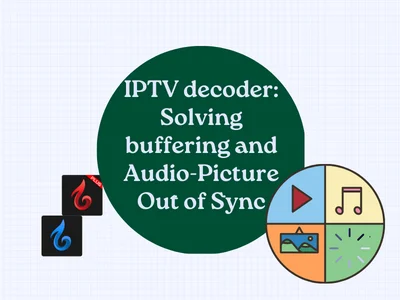Welcome to our comprehensive guide on EPG, where we aim to demystify the Electronic Program Guide. In this article, we will explore what is EPG, how it functions, and why it holds significant importance in the realm of television and media broadcasting. Whether you are a viewer or a content provider, understanding the intricacies of EPG is crucial in optimizing your TV-watching experience. So, let’s delve into the world of EPG and unravel its mysteries.
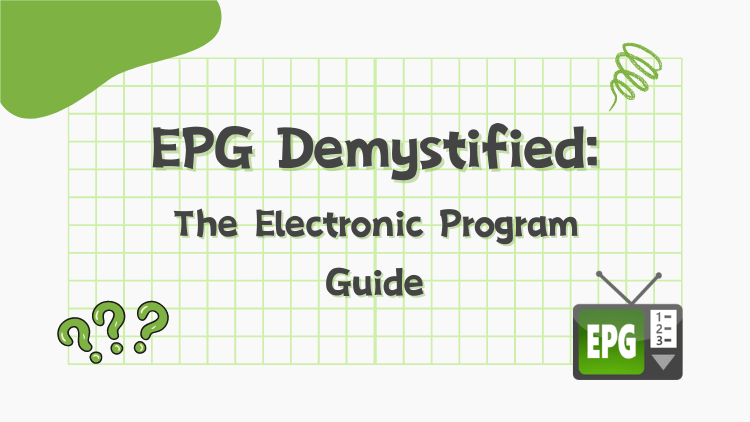
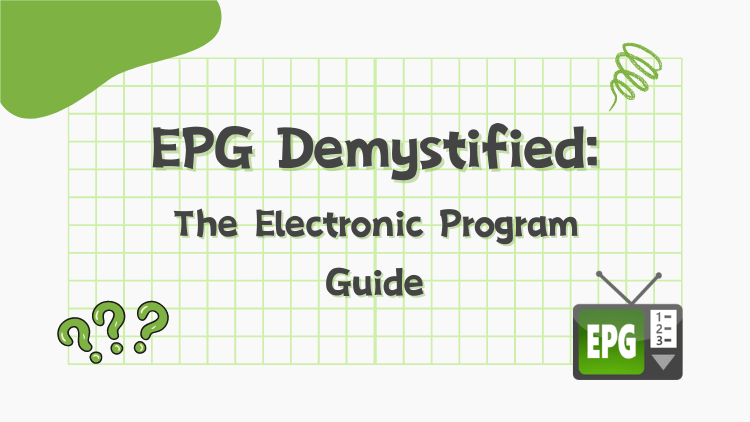
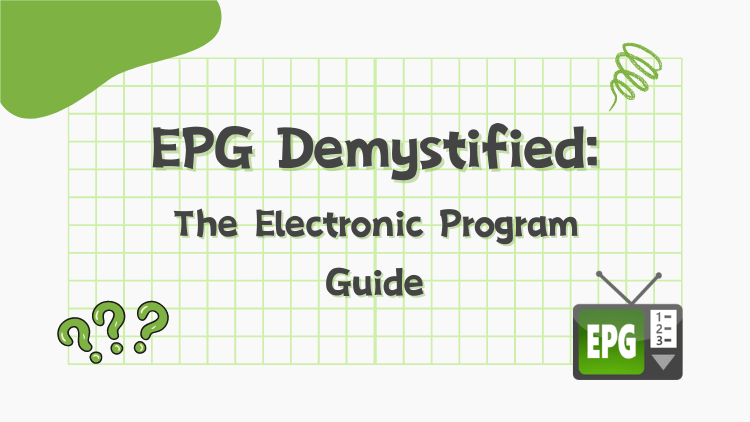
What is EPG?
The Electronic Programme Guide (EPG) is an on-screen menu that provides information about TV and radio programs. Accessed through a remote control or set-top box, it displays program schedules, including titles, timings, and descriptions. EPG functionality varies across platforms, with some offering additional features like on-demand viewing. Serving as a valuable tool, EPG enables users to navigate and make informed choices about their viewing preferences.
What is EPG on IPTV?
In the context of IPTV, an Electronic Programming Guide (EPG) is a specialized software application designed to create a schedule of content for channels or apps. It enables viewers to track the availability of their favorite shows for streaming. With an EPG, comprehensive program listings with titles, airing times, and descriptions can be provided, facilitating user navigation and viewing planning. Whether it’s a Roku channel or an app on another platform, integrating an EPG ensures seamless content discovery and access, enhancing the overall viewing experience for your audience.
Decoding EPG: Basic Features Unveiled
Discover the power of EPG! In the following sections, we will explore the realm of Electronic Programming Guide (EPG) and unveil its fundamental capabilities.
- Program Schedule: EPG provides a comprehensive listing of television programs scheduled to be broadcast on various channels. It allows users to view the current and upcoming programs for a particular channel.
- Program Details: EPG displays information about each program, including the title, start and end times, and a brief description. This helps users get an overview of the content and decide which programs to watch.
- Channel Categorization: EPG categorizes channels according to genres, making it easier for users to browse and find programs of their interest. They can quickly navigate through categories like sports, news, movies, and more.
- Customization Options: Some EPGs provide customization tools, enabling users to personalize their viewing experience. They can customize the display format, select favorite channels, set reminders for upcoming programs, and manage their preferences.
- Time-Shifting: EPGs often include time-shifting functionality, allowing users to pause, rewind, or fast-forward through a currently displayed program. This feature provides flexibility and convenience for viewers who want to control their viewing experience.
- Accessible on Multiple Devices: EPGs can be accessed on various devices, including television receivers, set-top boxes, smart TVs, and mobile devices. They can also be available through online platforms, websites, and dedicated apps.
How do I get EPG data?
Acquiring EPG data is crucial for accessing program information on your television. Here are several methods to obtain EPG data:
1. Through Service Providers
Many TV service providers include EPG data as part of their offerings. If you have a cable, satellite, or IPTV subscription, the EPG data is typically provided by your service provider. You can access it directly on your TV or set-top box.
2. EPG Data Providers
There are specialized EPG data providers that offer comprehensive program listings. These providers collect and curate program data from various sources, ensuring accuracy and up-to-date information. You can subscribe to their services and integrate the EPG data into your TV or media player.
3. XML Files or URLs
Some EPG data sources provide XML files or URLs that contain program information. You can manually import these files or URLs into compatible applications or devices. Check the documentation or support resources of your TV or media player to see if it supports manual EPG data import.
4. Online Communities and Forums
Online communities and forums dedicated to TV enthusiasts often share EPG data sources and solutions. Engaging with these communities can help you discover alternative ways to access EPG data or find recommendations for reliable EPG data providers.
Tips: the availability of EPG data may depend on your location and the specific TV service or device you are using. It’s advisable to explore the options available to you and choose the method that best suits your needs.
Why is EPG not available?
There are various factors that can contribute to the unavailability or inaccessibility of an Electronic Program Guide (EPG). Here are some potential reasons to consider:
- Technical Issues: EPG data relies on a complex system of data transmission and synchronization. Technical problems, such as server outages, data feed disruptions, or software glitches, can temporarily disrupt or interrupt the availability of EPG data.
- Service Provider Limitations: Some IPTV service providers may not offer EPG functionality as part of their service package. It’s important to check with your service provider to confirm if EPG is included and how to access it.
- Unsupported Devices or Applications: Certain devices or applications may not support EPG functionality. It’s crucial to ensure that your device or application is compatible with EPG features and has the necessary capabilities to display and retrieve EPG data.
- Regional Restrictions: EPG data availability may vary depending on your geographical location. Some EPG data providers may have limitations or licensing agreements that restrict the availability of EPG data in certain regions.
- EPG Data Source Issues: EPG data relies on accurate and up-to-date information from various sources. If there are issues with the data sources, such as delayed updates, incomplete information, or incorrect program listings, it can affect the availability and accuracy of the EPG data.
- User Configuration or Settings: In some cases, the unavailability of EPG may be due to user-specific configuration or settings. It’s important to ensure that your device or application is properly configured to receive and display EPG data.
What can I do if EPG is not available on IPTV?
If your IPTV service does not offer an Electronic Programming Guide (EPG), there are several alternatives you can consider:
- Check with your IPTV service provider for EPG availability and support.
- Make sure you are using the latest version of your IPTV application.
- Review and enable EPG settings within your IPTV application.
- Try using a different IPTV application that offers EPG functionality. For example, GTV IPTV has three types of EPGs, namely Normal EPG, Classic EPG, and Gird EPG. It also has a 7-day catch-up function, which provides great convenience for sports fans. Click here for a IPTV 3 day free trial.
- Look for external EPG sources that you can import into your IPTV application.
- Explore dedicated EPG applications that can work alongside your IPTV setup.
Keep in mind that EPG availability may vary. Give these options a try and see if they can assist you in accessing the EPG data you need.



3-Day IPTV Free Trial
- 1300+ Live TV
- 3000+ VOD Movies & Sports Events
- TV Guide (EPG)
- Plus with Catch Up & Cloud PVR
- Reliable & Stable Server
- Available for Android & Firestick
- Instant Activation, No CC
Video: TV Guide Fixed – EPG is not available for this channel
FAQ
What does EPG mean?
EPG, an abbreviation for Electronic Program Guide, is a digital interface that provides extensive information about television programs, including titles, schedules, and descriptions. It empowers users to navigate channels, anticipate upcoming shows, and make informed viewing choices. By streamlining program discovery and selection, EPG significantly elevates the user’s television experience.
What is the EPG time shift?
EPG time shift encompasses the capability to pause, rewind, or fast-forward within a program showcased on an Electronic Program Guide (EPG). By utilizing features like pause, rewind, or fast-forward buttons on their remote control or device, users gain control over program playback. This functionality permits viewers to pause for breaks, rewind to catch missed scenes, or fast-forward through uninteresting content. EPG time shift grants flexibility and convenience, enabling users to tailor their viewing experience, skip unwanted segments, and watch programs at their preferred pace.
How does EPG work?
The Electronic Program Guide (EPG) operates through the collection and presentation of program data in a digital guide format. It continually retrieves and updates information related to television shows, including titles, schedules, and descriptions. Users can access the EPG on their devices to browse current and upcoming programs, search for specific shows, and access additional details. The EPG relies heavily on accurate data updates from broadcasters or content providers to ensure users have the most recent program information available. By simplifying the process of discovering and selecting TV programs, the EPG enhances user experience and facilitates program navigation.
How to add EPG manually?
- Obtain the EPG data: Find a reliable source that provides EPG data for the channels you want to add. This can be in the form of XML files or URL links.
- Access your IPTV application: Open the settings or preferences section of your IPTV application on the device you’re using.
- Locate EPG settings: Look for the EPG settings or EPG source option within the application. It may be under an “EPG” or “TV Guide” section.
- Enter the EPG data: Enter the URL link or browse and select the XML file containing the EPG data you obtained earlier. Make sure to follow any specific format or instructions provided by the application.
- Save and update: Save the settings and allow the application to update the EPG data. This process may take a few moments depending on the size of the EPG data.
- Verify the EPG: Once the update is complete, navigate to the EPG section of your IPTV application and check if the program listings are displayed correctly for the channels you added.
What to do if EPG is not available?
- Update your IPTV app: Make sure you have the latest version of your IPTV app installed. Updates may include EPG functionality.
- Contact your service provider: Reach out to your IPTV service provider and ask about EPG availability. They may have specific instructions or alternative solutions.
- Explore alternative sources: Look for external EPG sources online. Some websites or providers offer EPG data that you can manually add to your IPTV app.
- Try different apps: Consider trying different IPTV apps that offer EPG support, such as GTV IPTV.
- Consult community forums: Join IPTV user forums or communities to seek advice from other users who may have encountered similar issues. They might have suggestions or workarounds to help you access EPG.
Remember, EPG availability can vary, so it’s important to explore different options and seek assistance from your service provider or community members.
Conclusion
In conclusion, EPG plays a crucial role in enhancing the TV viewing experience. We have learned what is EPG, how it works, and why it is essential. With its ability to provide real-time program information, schedule recordings, and simplify channel navigation, EPG has become an integral part of modern television. Embrace the power of EPG and enjoy the convenience and efficiency it brings to your TV entertainment.