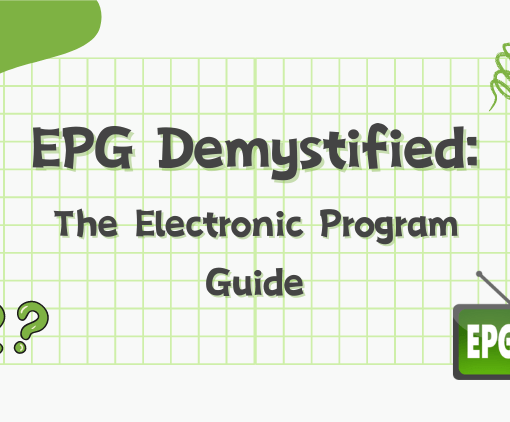With a team of engineers with 10 years of experience, GTV IPTV offers national channels, lots of live sports, and free trials.
If you are interested in GTV IPTV, please read this article. How to activate GTV IPTV?



The process of activating GTV IPTV is very simple, please follow these steps
How do I activate GTVI PTV on your IPTV device?
Step1: When your order is submitted, your subscription code will be sent by the automatic delivery system. You can check your subscription code here or read this guide to learn how to get a three-day free trial.



3-Day IPTV Free Trial
- 1300+ Live TV
- 3000+ VOD Movies & Sports Events
- TV Guide (EPG)
- Plus with Catch Up & Cloud PVR
- Reliable & Stable Server
- Available for Android & Firestick
- Instant Activation, No CC
Step2: Download our IPTV apk to your android device. If you don’t know how to install it, you can check out our tutorials for Android boxes, firesticks, Mobile phones, Smart TVs, etc.
Step3: When you have installed our IPTV Apk, Please open the application, then click Settings.
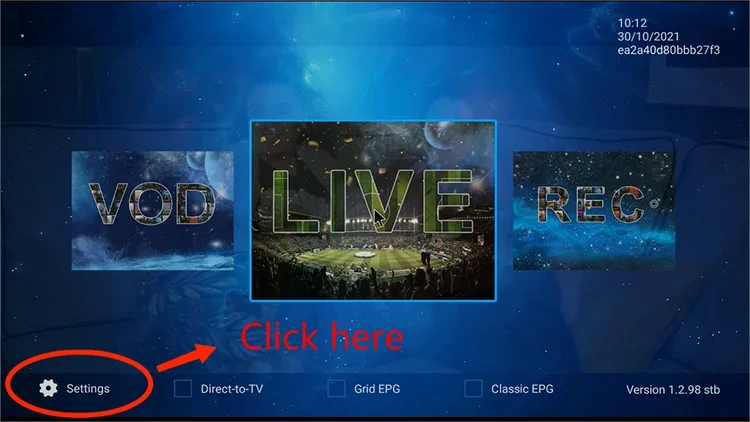
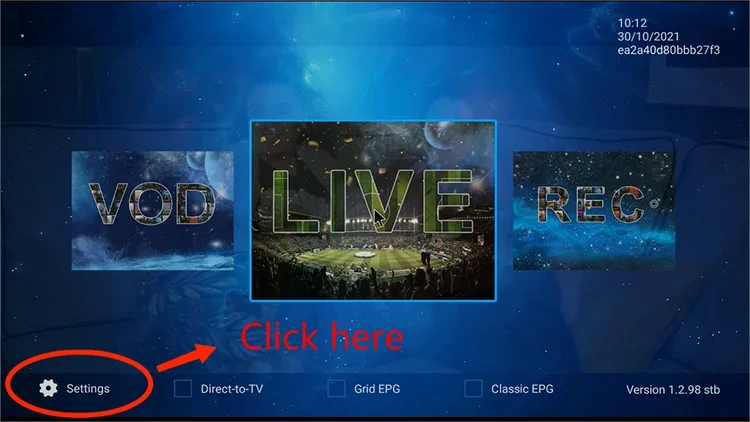
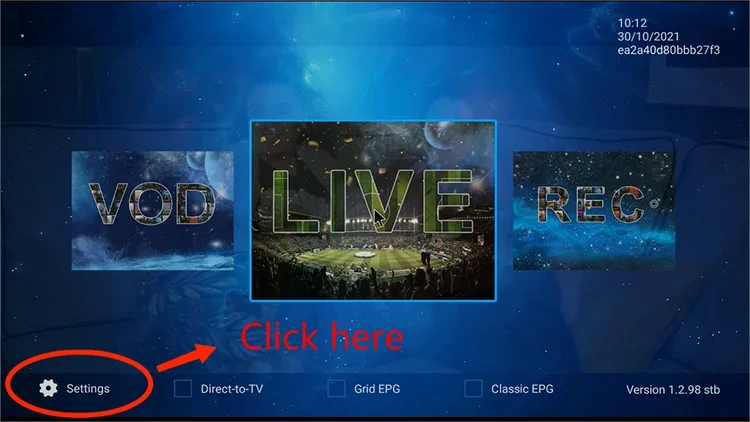
Enter your subscription code in the Active code field.
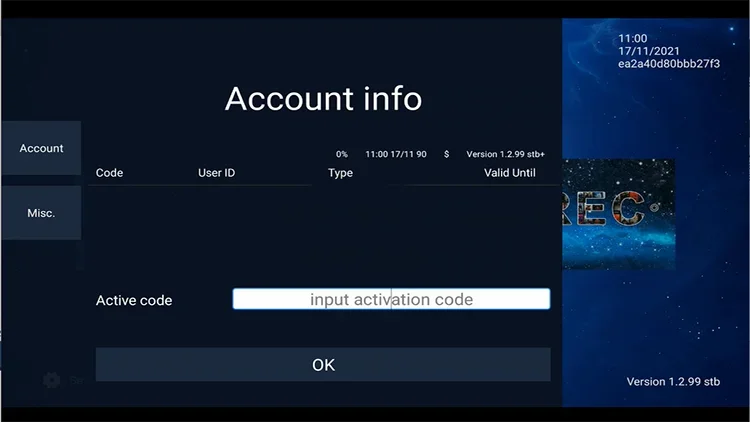
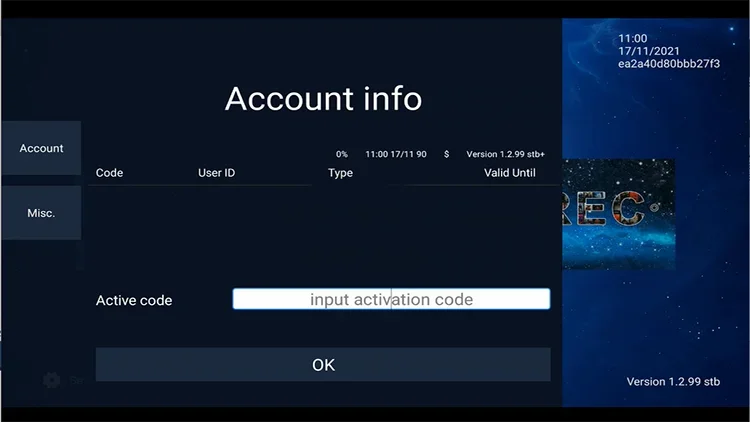
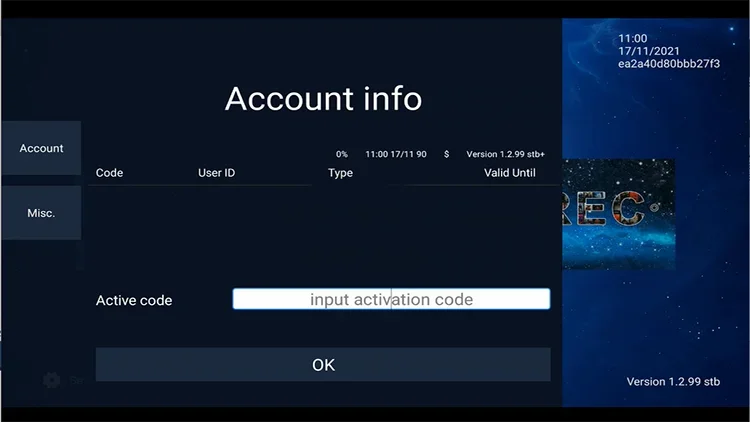
Finally, you can watch your favorite TV series or sports live on your device!